Hi,
This somewhat date back to the way iChat's Saved Chats were once Stored.
At iChat 5 (in Snow Leopard) you could choose to see the last chat - (when opening an new chat with a person you had chatted with before) or parts of the Last Chat in terms of the Last so many IMs.
Example Pic of iChat 5's Prefs
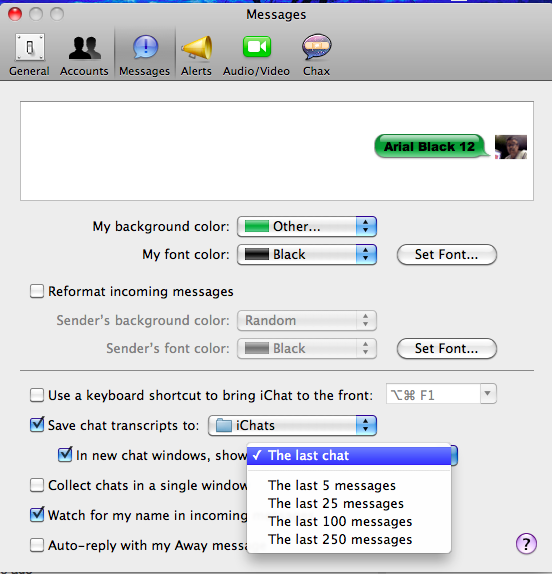
Since then the management choices of the Save Chats has changed in both iChat 6 and Messages.
Messages stores Chats two ways if they are iMessages.
You can elect to Save them in Messages > Preferences > Messages.
It also store the chat.db and other databases items which includes the Attachment items
The chat.db is the bit that fill in the "history" if you iMessage the same person even if you are not saving the Chat in a formal sense in the App's Preferences.
This is irrespective if your delete the Conversation from the Messages main window.
How big these Databases get obviously depends on your iMessages usage.
Striker's link seems to be about a similar issue on an iPhone (I presume it transfers to other iOS devices) but I am not sure that it is relevant in this situation.
Edit.
I should have been clear that you cannot change the database behaviour.

9:49 pm Sunday; October 6, 2013
iMac 2.5Ghz 5i 2011 (Mountain Lion 10.8.4)
G4/1GhzDual MDD (Leopard 10.5.8)
MacBookPro 2Gb (Snow Leopard 10.6.8)
Mac OS X (10.6.8),
Couple of iPhones and an iPad
"Limit the Logs to the Bits above Binary Images." No, Seriously
Message was edited by: Ralph Johns (UK)