I have already doen all of those:
Authentication is by 'Any Method' - all four options ticked in Server app and I am trying to get a POP3 connection. Whne I test from Outlook it initally shows the POP3 connection to be okay before failing on the SMTP connection and returning: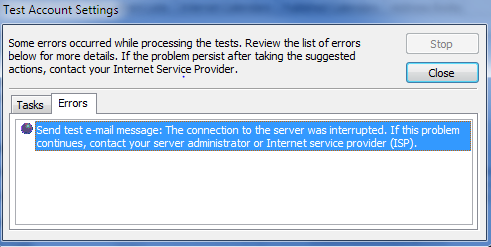
SMTP log on the server shows:
Oct 10 17:16:56 miniserver.sedgewick.org log[13847]: auth: Error: od(nickgray,192.168.1.21): Authentication server failed to complete the requested operation.
Oct 10 17:16:56 miniserver.sedgewick.org log[13847]: auth: Error: od(nickgray,192.168.1.21): authentication failed for user=nickgray, method=DIGEST-MD5
Oct 10 17:17:02 miniserver.sedgewick.org log[13847]: pop3-login: Login: user=<nickgray>, method=PLAIN, rip=192.168.1.21, lip=192.168.1.3, mpid=13864, TLS
Oct 10 17:17:02 miniserver.sedgewick.org log[13847]: pop3(pid 13864 user nickgray): Disconnected: Logged out top=0/0, retr=0/0, del=0/54642, size=5472292395
192.168.1.21 is the static IP address of the machine running the Outlook client