but that cloud icon is not there. I checked finder preferences for the sidebar. where else can I look.
Can you post a screenshot what your documents browser looks like?
The folder that you should be able to access using the iClod icon is inside your user library:
~/Library/Mobile Documents/com~apple~Pages/
You can also open it from the Finder's "Go" menu:
Finder > Go > Go to Folder
and then enter
~/Library/Mobile Documents/com~apple~Pages/
Does this folder exist, and do you see any documents there? Or in ~/Library/Mobile Documents/?
also how did you add a custom folder to your favorites in the sidebar, Léonie?
That is easy 🙂 just drag the folder from the Finder to the sidebar where you want it, like this:
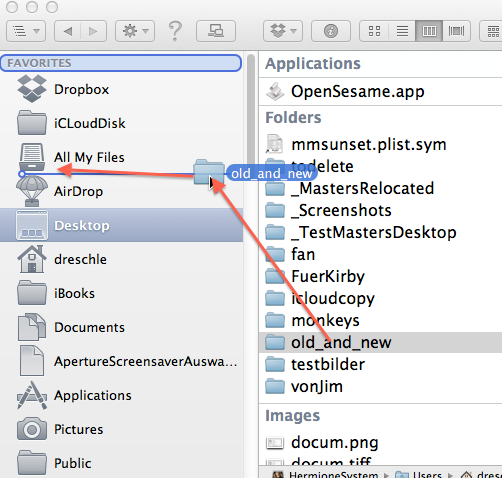
Léonie