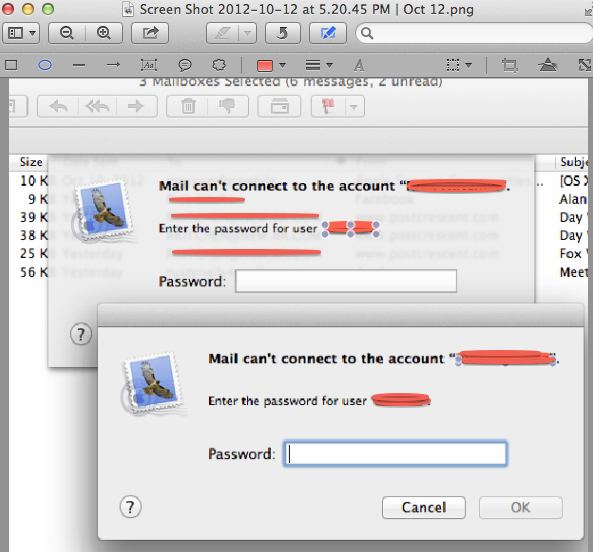Thank you very much for the response/instructions. I did try your suggestion, but it did not work.
After deleting the logins from Keychain Access, I started up mail and was presented with the (Mail can’t connect to the account “xxxxx@xxx.xxx”) dialog box for each of my accounts. There was also an additional duplicate (Mail can’t connect to the account “xxxxx@xxx.xxx”) dialog box in the background. I have never seen this duplicate box before. I am thinking there is a bug with 10.8 or I have a corrupted file (preference ??????).
After typing my password into the dialog box, and denying the (Mail wants to use the “login” keychain.) dialog box, I am left with the duplicate (Mail can’t connect to the account “xxxxx@xxx.xxx”) dialog box in the background.
The duplicate (Mail can’t connect to the account “xxxxx@xxx.xxx”) dialog box in the background can not be satisfied. When the password is typed in, the OK button stays dimmed. When the Cancel button is clicked, Mail crashes.
I have tried with locking Keychain Access, and after restarts.
I mainly wanted to go back to typing in my passwords as I did before 10.8, so that I easily remember them. Maybe there is a bug with 10.8 (now 10.8.2), the System Preferences/Mail, Contacts & Calendars pane, and Mail.
Thank you again for your suggestion!
Below is a screenshot of the duplicated dialog box.