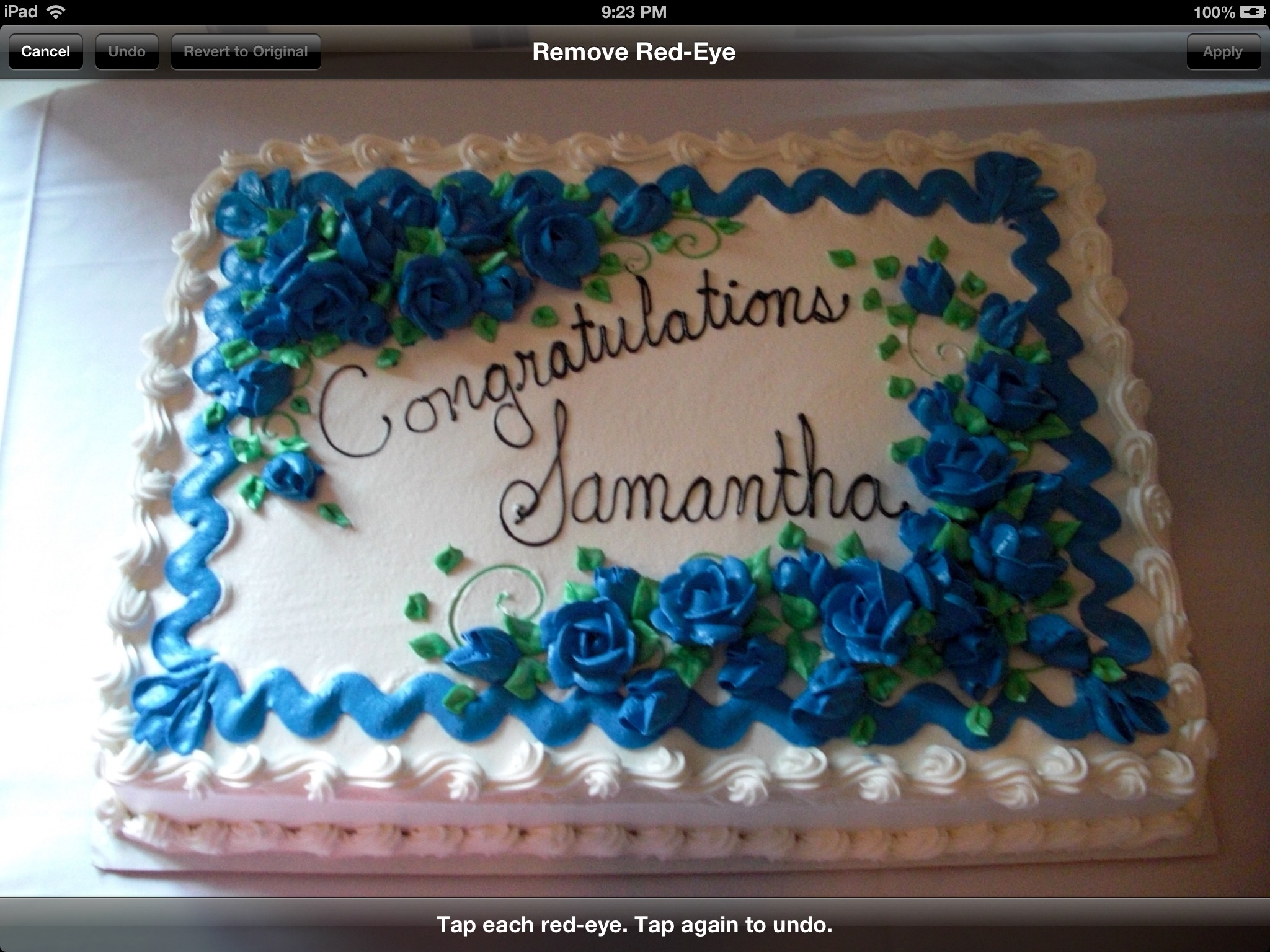
So you are not seeing the Cancel Button in the upper left corner like you see on my screenshot here? I don't see a gray bar at all when I perform the same actions that you are describing.
Quit the photos app completely and relaunch the app and if that doesn't work, reboot the iPad.
Go to the home screen first by tapping the home button. Double tap the home button and the task bar will appear with all of your recent/open apps displayed at the bottom. Tap and hold down on any app icon until it begins to wiggle. Tap the minus ➖ sign in the upper left corner of the app that you want to close. Tap the home button or anywhere above the task bar. Launch the photos app again.
Or ...Reboot the iPad by holding down on the sleep and home buttons at the same time for about 10-15 seconds until the Apple Logo appears - ignore the red slider - let go of the buttons.