There are lots of places those can be. /System/Library/StartupItems isn't really one of them.
Anything in the /System is for Apple only stuff required for the system to operate.
StartupItems has be relegated to the dustbin, also.
However, Mountain Lion has a feature called Resume which re-opens any applications and documents you left open when you shut down. There is a setting in the General System preferences to control that:
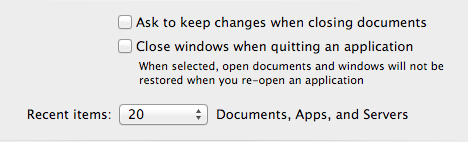
If that is not what you mean,
First place to check is in your Login Items in the Users & Group system preference. The list has checkboxes, but those really don't do anything. It is only there to hide or show the login item when it starts, not disable it. To remove an item, select it and click the delete button ( - ).
If it is an App that shows up in the Dock, you can also right-click on the App icon, select Options, then uncheck Open at Login (this does the same as what I described above).
Second, they may install a LaunchAgent or a LaunchDaemon. They will be either in the main /Library subfolders of the same names, or in your user ~/Library. The main (all users) Library is directly in the root of the hard drive (Macintosh HD). To get to your user Library, in Finder, hold down the option (alt) key and select Library from the Go menu.
Third, for older software, they may still use the StartupItems folders, which are either in the main /Library or in your user Library.