Hi
Drew777 wrote:
I've been doing it in the Piano roll (sadly, I didn't think to do it in the score)
but both seem to have the same result.
When I step record I
1. Create Instrument Track
2. Either click on Piano roll (bottom by mixer, sample editor, etc) or COMMAND+6
3. I press pause (lights up pause and play) then record (so the track has play, pause, and record lit)
4. Now I input using my midi keyboard
5. when I press stop the notes that looked longer are now very short and staccato
Noooooo
With the Transport in "Pause Record", Logic will enter note events with effectively 'zero' length.
Instead try this:
Make an empty region in the Arrange (Pencil tool or Control click).
With this region selected, place the Playhead where you want to enter the notes, and open the Piano Roll.
In the Piano Roll window, click the MIDI IN button (turns red)
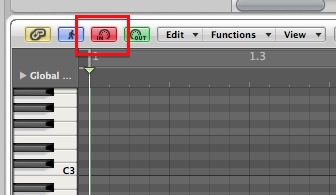
Enter the notes using your MIDI Keyboard. The Playhead will advance when you let go of the note.
The length of the note entered is dictated by the Division value:
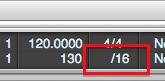
Alternatively, use Options:Step INput Keyboard.
This will allow you to choose note length and dynamic (velocity): a click on the mini keys at the bottom will enter the notes.
Combining the Step Input Keyboard with the MIDI IN red button allows you to select the note length from the Step Input Keyboard with the pitch and velocity from your MIDI keyboard.
These methods work similarly with the Score editor.
HTH
CCT