As Todd said, Configurator uses a single Apple ID to install apps on iPads. If you are an educational institution or business you may want to enroll in Apple's Volume Purchase Program (VPP) which allows a single Apple ID to purchase multiple licenses of an app. Most developers will offer a 50% discount on their app when 20 or more VPP licenses are purchased in a single transaction.
There are a few steps you need to do to get the apps into Apple Configurator to work properly. Here's the process you will need to follow.
First, go into iTunes on your computer and Authorize iTunes with an Apple ID (iTunes -> Store -> Authroize this computer). It doesn't have to be a VPP Apple ID…just an ordinary Apple ID used to associate with the app. Then download the app(s). The app's .ipa file will go to ~/Music/iTunes/Mobile Applications. These apps will be linked to the Apple ID you authorized in iTunes. Next go into Apple Configurator and add the apps on the Prepare -> Apps screen. Navigate to ~/Music/iTunes/Mobile Applications. When you try to add the app in AC (clicking on the "+" at the bottom of the screen), you should be prompted to enter an Apple ID and password (see screenshot below).
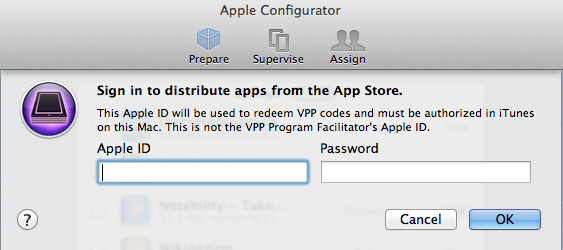
It will say that "This Apple ID will be used to redeem VPP codes…" It is NOT the Apple ID used to purchase the VPP codes… The VPP codes can be redeemed by any Apple ID.
You must enter the same Apple ID and password that you used to download the app in iTunes, and you should be good to go.
Here's a video describing Apple's "Layered Ownership" model that may help you with your deployment:
http://www.apple.com/education/resources/videos/#ios-layered-ownership
So to answer your question, you only need to create one Apple ID to use Apple Configurator if you are installing all free apps. If you need to install paid apps and are purchasing VPP codes, you will also need a Program Manager Apple ID and a Program Facilitator Apple ID. You don't need to create separate Apple IDs for each device.
Let me know if you need further assistance. I hope this helps!!
~Joe