Double NAT is an indication that two devices are both trying to act as routers on a network. You only want one device....the 2-Wire.... acting as a router providing DHCP and NAT services.
The other "router"....The TC....needs to be configured in Bridge Mode in order to turn off DHCP and NAT services on that device.
Open Macintosh HD > Applications > Utilities > AirPort Utility
Click on the TC icon, then click Edit
Click the Network tab at the top of the configuration page
Insure that the setting for Router Mode = Off (Bridge Mode)
Click Update to save the settings on the TC and wait for a green light
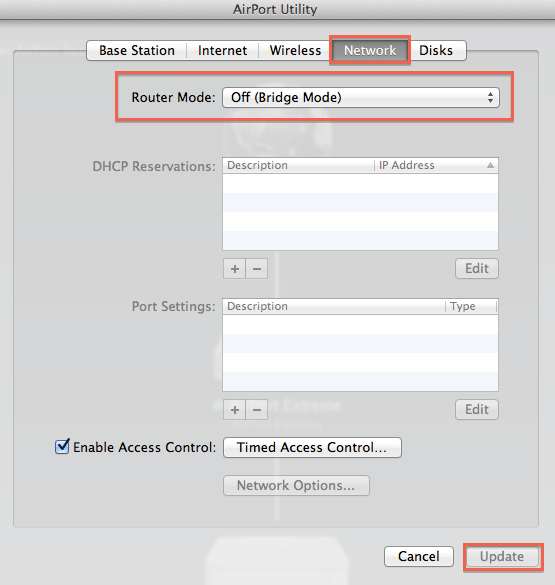
Then, power cycle the entire network by powering every device off in any order you choose
Wait a minute
Start the 2-Wire device first and let it run a full minute by itself
Start the TC next and let it run a full minute
Keep starting devices one at a time a minute apart until everything is powered back up
You should be all set