There are a couple of things you have to be aware off:
Speakers vs headphones.
GarageBand has only one output signal. Regardless where you send that signal (computer out, USB interface, etc) it is one signal. If you hooked it up to a speaker and headphone(s), they should all have the same signal. If two singers listen to the same GarageBand output and they claim they hear different singals, that is not possible.
Multitrack Recording
I assume that you have Multitrack recording enabled in GarageBand so you can record the two singers on two different Tracks.
Monitoring.
What Christoph is referring to is the Monitor setting on your Track. The Electric Guitar Track has this button visible on the Track Header automatically but a Basic Audio Track does not. You have to enabled it in the Track Menu. That's where you also enable MultiTrack Recording
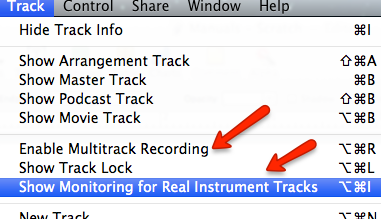
Once you made the Monitor button on the Track Header visible, you can choose to set Monitor on or off. Click on the button to open a little popup menu with the option. You have to turn Monitoring on so the microphone signal reaches the output (and the headphone of the singer).

The feedback options helps if you are recording a microphone in the same room whee you listen to the monitor speakers.
Hope that helps
Edgar Rothermich
http://DingDingMusic.com/Manuals/
'I may receive some form of compensation, financial or otherwise, from my recommendation or link.'