I understand about the new playhead behavior but I don't think the issue I'm having is directly related to this new behavior. If it is, it doesn't make any sense.
Let me see if I can explain better. (I've attached three images to illustrate.)
Let's say you have a gap followed by a video clip on the primary. Then you add a video clip to the secondary right at the head of the video clip on the primary. Once this is done, a connection point should have been made between the two clips (image 1 with connection point circled in red).
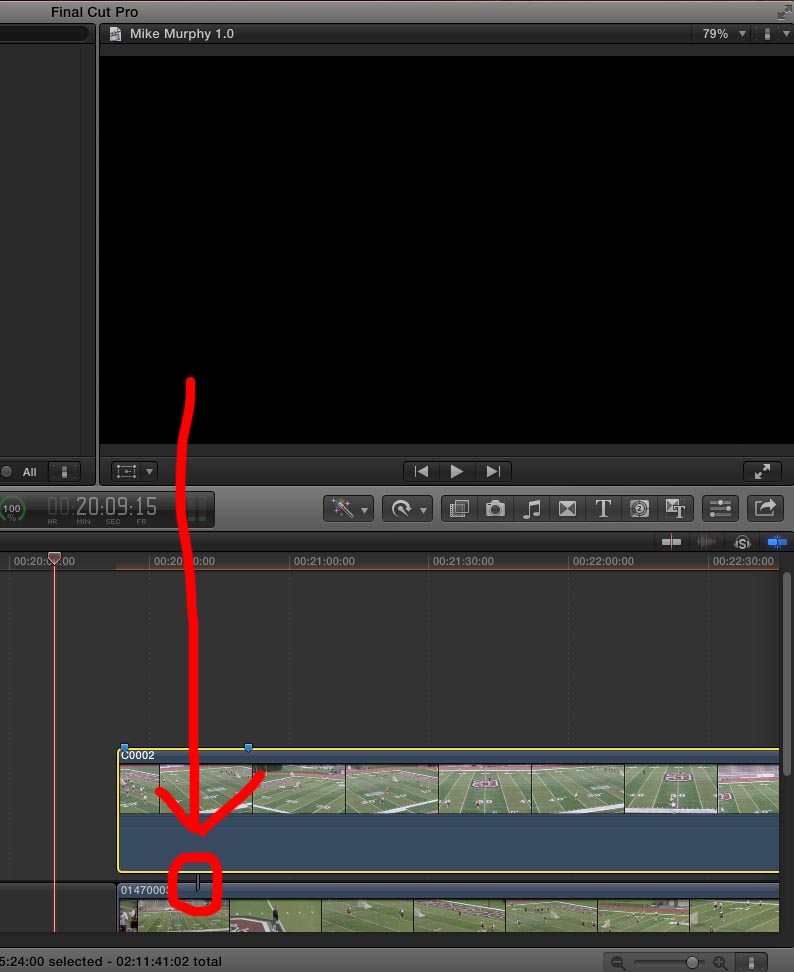
Ok, now, put the playhead over the gap so that you don't see anything on the viewer. Now grab the video clip on the secondary and move it left. Even though the playhead is on the gap and doesn't move, the second you start moving the clip the connection point starts acting like the playhead and in the viewer you will see whatever the connection point is moving over on the primary storyline. If the connection point is over the gap, the view will be black (image 2).
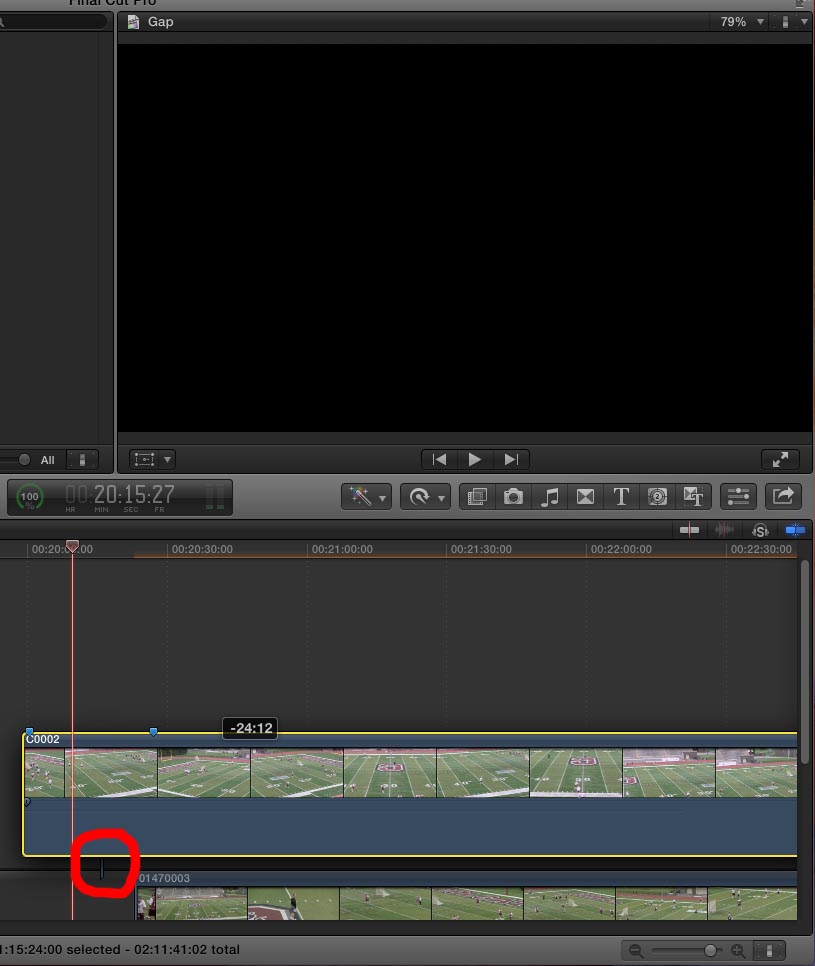
If you move the secondary clip to the right until the connection point is over the video clip on the primary, you will start skimming that clip (image 3).
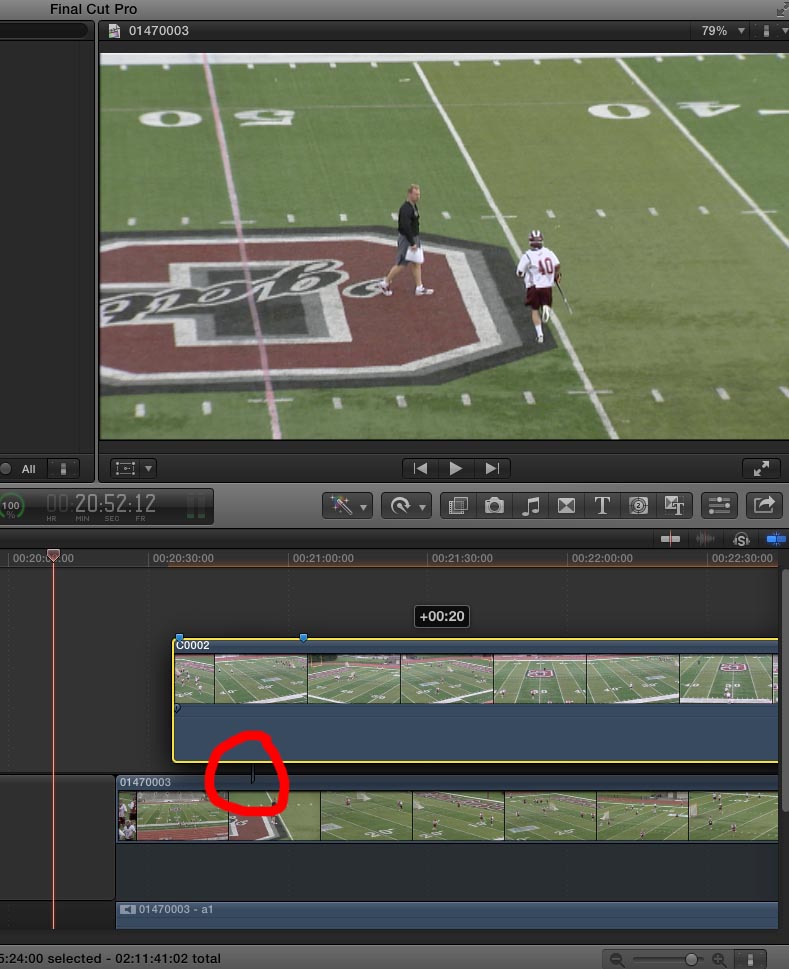
I don't remember this being the case before. If I'm not mistaken, if the playhead was over a clip on the secondary and you moved the clip, the viewer would show you skimming through that clip at the point where the playhead was.
I hope this makes sense.