You seem to keep asking the same question over and over, but moving the goal posts.
If you would state the facts (about your footage and FCP application) it would save a lot of time and frustration. The pople who anwer questions here are not Apple employees, they are video editors, doing it in their own time, and for no money.
When you CAPTURE the footage from the camera, the FCP settings should be EXACTLY the same as the footage you are capturing from the camera. This way, there is no compression - the compression was done in the camera. You want to avoid further compression if you can.
When you drop the footage onto a timeline, the timeline settings should be exactly as the footage was shot in-camera.
When you then move the project to FCP X, you use the 7toX application to convert the Final Cut Pro PROJECT for use in FCP X.
You do NOT convert the actual media files (in any way) they will be referenced by FCP X in the same way that FCP6 did. 7toX can be used for FCP 6 projects but there may be issues if you have any speed changes:
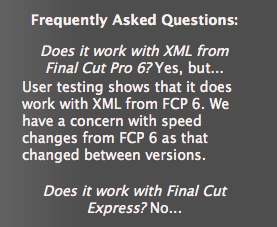
Only when you output your final movie, should you consider conversion - and if you have grainy night-time stuff, conversion is best avoided if possible.
Certainly avoid (what you repeatedly say you are doing) going from 1080i (interlaced) to 1080p (progressive).
Andy