Try this: launch iPhoto with the Option key held down and create a new, test library. Import some photos and check to see if the same problem persists. If it does try this basic troubleshooting fix: make a temporary, backup copy (if you don't already have a backup copy) of the library and try the following:
1 - delete the iPhoto preference file, com.apple.iPhoto.plist, that resides in your
User/Home/Library/ Preferences folder.
2 - delete iPhoto's cache file, Cache.db, that is located in your
User/Home/Library/Caches/com.apple.iPhoto folder.
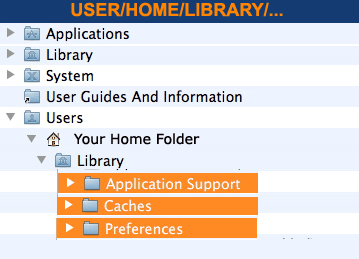
Click to view full size
3 - launch iPhoto and try again.
NOTE: If you're moved your library from its default location in your Home/Pictures folder you will have to point iPhoto to its new location when you next open iPhoto by holding down the Option key when launching iPhoto. You'll also have to reset the iPhoto's various preferences.
NOTE 2: In Lion and Mountain Lion the Library folder is now invisible. To make it permanently visible enter the following in the Terminal application window: chflags nohidden ~/Library and hit the Enter button - 10.7: Un-hide the User Library folder.
OT