🙂 Perfect, thanks.
(1) Download the Windows Installer CleanUp utility installer file (msicuu2.exe) from the following Major Geeks page (use one of the links under the  "DOWNLOAD LOCATIONS" thingy on the Major Geeks page):
"DOWNLOAD LOCATIONS" thingy on the Major Geeks page):
http://majorgeeks.com/download.php?det=4459
(2) Doubleclick the msicuu2.exe file and follow the prompts to install the Windows Installer CleanUp utility. (If you're on a Windows Vista or Windows 7 system and you get a Code 800A0046 error message when doubleclicking the msicuu2.exe file, try instead right-clicking on the msicuu2.exe file and selecting "Run as administrator".)
(3) In your Start menu click All Programs and then click Windows Install Clean Up. The Windows Installer CleanUp utility window appears, listing software that is currently installed on your computer.
(4) In the list of programs that appears in CleanUp, select any Apple Software Update entries and click "Remove", as per the following screenshot:
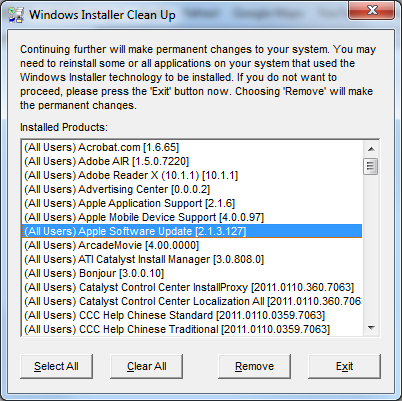
(5) Quit out of CleanUp, restart the PC and try another iTunes install using an iTunesSetup.exe (or iTunes64Setup.exe) downloaded from the Apple Website:
http://www.apple.com/itunes/download/
Does it go through properly this time?
