These are the available editing tools in the Score Editor:
Select
• Select a Note by clicking on it or sh+click to select multiple Notes.
• Drag around a selection of Notes to select them.
• Use cmd+A to select all Notes in a selected Region or all Notes in all Regions if no Region is selected.
Move
• Click+drag to move a Note in any direction. The note will be updated in real time (and its surrounding notes and rests that are affected) during the move. You will also hear the sound of those notes played through the instrument while you are dragging it. You can move only vertically or horizontally at a time.
• Use the arrow keys on the keyboard to move a selected Note(s) left and right (change position) or up and down (pitch). The horizontal steps are determined by the Grid selection.
Copy a Note(s): Opt+drag the note(s). You can drag a whole group of selected notes at once by dragging one of the notes. All the selected notes will move as a group, even if the notes are not next to each other. You can move only up/down (set the pitch) or left-right (set the position) at a time.

Create
• Cmd+Click to create a new Note.
• Ctrl+Click anywhere in the score to open the Insert popup menu to select a note symbol. This
saves you the trip to the Track Header to select it from the Insert menu.
• Besides Notes, the Pedal symbol is the only other MIDI Event that can be edited. When you create a new Pedal symbol, it always adds the “Pedal on” and “Pedal off” to the score which can be dragged independently.

Edit
• The velocity value of a Note is not visible in the Score. To view or edit its velocity, use the Velocity slider in the Track Header for the selected Note.
• Change the length of a note by selecting it to make the Duration Bar visible. It represents the note’s length which can be resized by dragging its right edge.
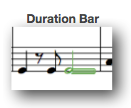
Delete a selected Note(s) by using the Key Command delete or the Menu Command Edit > Delete. The surrounding notes and rests are updated.
BTW, you should here the sound of the note when you move it with the arrow keys or the mouse.
Here is a screenshot from my new GrageBand manual where I go into all the details about Score editing. You can check it out on my website GarageBand 11 - How it Works
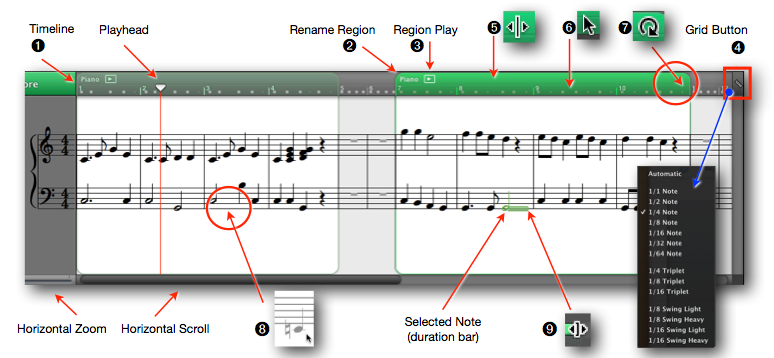
Hope that helps
Edgar Rothermich
http://DingDingMusic.com/Manuals/
'I may receive some form of compensation, financial or otherwise, from my recommendation or link.'