HI,
In Messages if the Apple ID is a Gmail email ID then it can be added twice.
Once as the iMessages ID and again using the + button lower left and choosing GoogleTalk.
The second Account would then connect using a Jabber Buddy list and be able to IM (Instant Message) Jabber Buddies.
The default in the Messages app is that all other non iMessages accounts have Buddy lists.
This are displayed as a Combined Buddy list using the Window Menu > Buddies.
They can be unlinked in the General Section of the Preferences.
The Messages Window which acts as an Interface to start New Messages and is also a Tabbed Chat display (when there are chats) does not default to any one type of account.
There is a New Messages icon top left of the Messages window.
Using this will add a Chat listing to the top of the left hand side where chats are listed.
You can now see and use a blue + icon top right
This gives you access to either Contacts (Contacts App formerly the Address Book) or Buddies.
If you have Groups in the Contacts app then this appears in the blue + button options as well.
IF you pick a Contact then their Address Card name is placed in the "To" field.
Their Name is then a drop down and will show you both iMessage options and Buddy list options if their Address Card contains both sorts of info.
Alternatively you can type a Name straight in the "To" field and then select the name you want from the Suggestions.
If I type in my Own name it starts listing all three computers Address Cards but with my Apple ID and iPhone Numbers as well as AIM and Jabber names as Options.
Picking my iMac account I can then see this

My "alternative" Apple ID is listed on this card.
My iPhone Number is
My Land line number is shown as an Unconfirmed iMessages possible
I then list several AIM Valid Names with one "From" name.
I don't actually list any Jabber valid IDs on this card or it would show those as well.
The Pic shows the iMessages selected as I clicked on it in the previous names possibles screen.
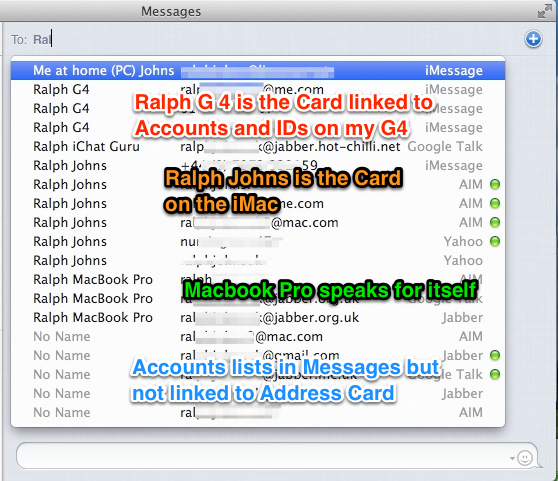
For Contacts/iMessages you should be using the Messages Windows and it's interface functions rather than any Buddy list.

9:04 PM Wednesday; February 13, 2013
Please, if posting Logs, do not post any Log info after the line "Binary Images for iChat"
iMac 2.5Ghz 5i 2011 (Mountain Lion 10.8.2)
G4/1GhzDual MDD (Leopard 10.5.8)
MacBookPro 2Gb (Snow Leopard 10.6.8)
Mac OS X (10.6.8),
Couple of iPhones and an iPad
"Limit the Logs to the Bits above Binary Images." No, Seriously