I noticed that there's not resolution waring also. Create a PDF file of the book and look at the pages at full sized with Preview and determine if the photos are sharp enough for you.
I ran a test with two images, one 4000 x 3000 pixels and the other 230 x 200 pixels in a 2 photo per page book page and then created a pdf of the book, Modern Lines theme. This is a screenshot of the page in Preview at View ➙ View Full Sized:
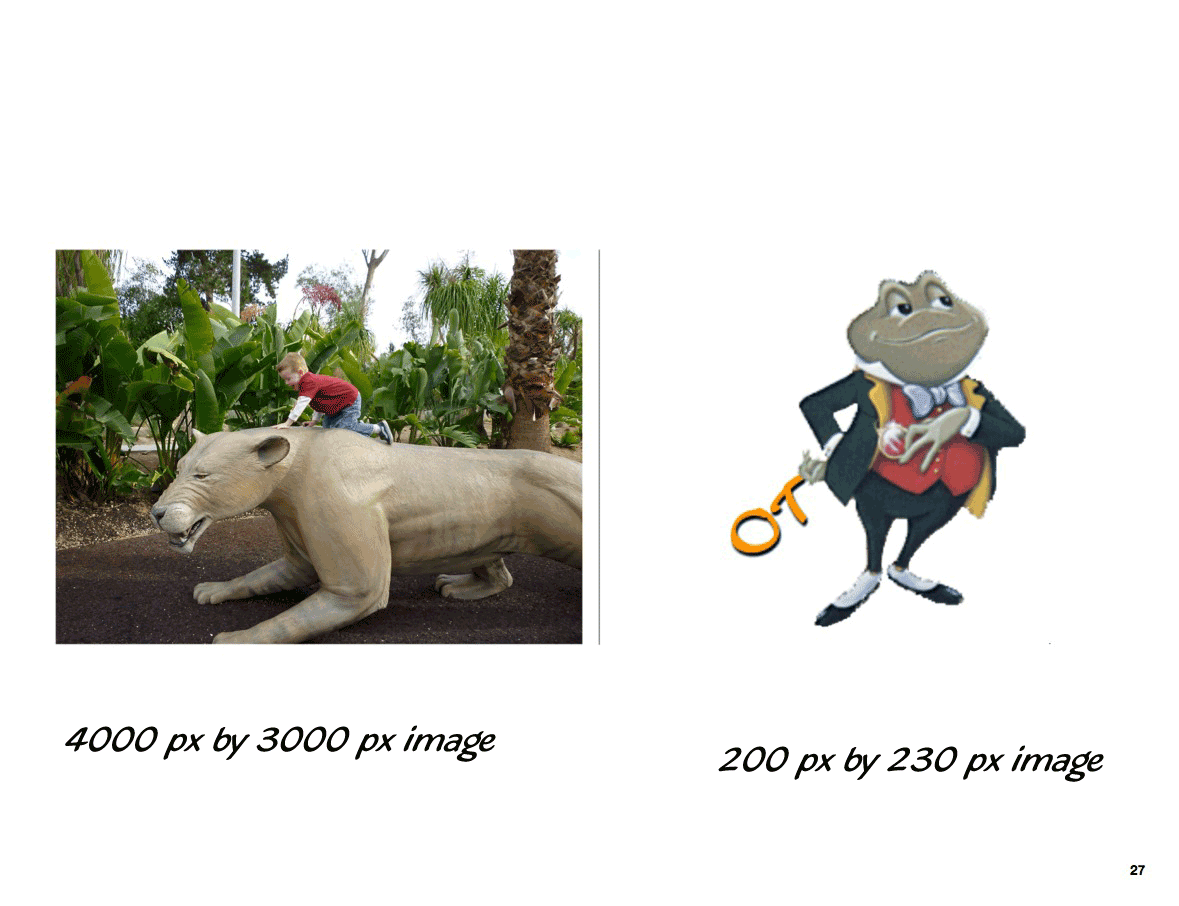
This screenshot is of the same photo in a different 2 photo per page layout in the same theme. It does look more like I expected:
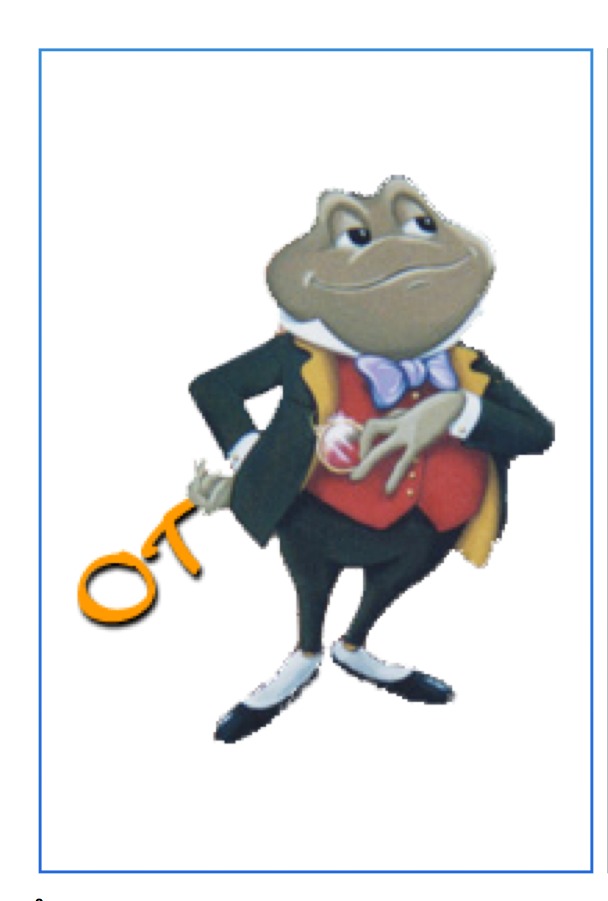
Right click on the image and select Show in New Window from the Contextual menu. I'm really surprised the first example of the small image looked as good as it did. I expected a very pixelated image like the second example but iPhoto upsized it rather nicely. So iPhoto can upsize a small photo to some degree but I don't recommend relying on it for such small images. And it is a very, very, very small image. Soif your image is reasonably large you should be OK. But check it in the PDF file.
OT