Hi Carol,
It appears that you may have dragged and dropped your movie onto the auto start box in iDVD's Map View. See the grey box in the following image:
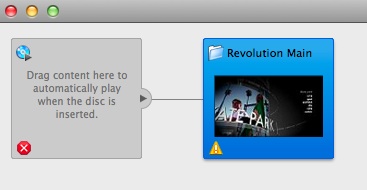
Dragging to the grey box in Map View will cause the movie to start as soon as the disc is inserted, bypassing the opening menu in your chosen Theme.
The solution is to drag and drop the movie onto the background area of the Main Menu, being careful not to drop it onto a "Drop Zone" (these zones are reserved for other images that you add, forming part of the Theme structure). The title of your movie will appear, together with a "Play Movie" button and a "Scene Selection" button (if you've inserted Chapters in iMovie).
Hope I haven't misunderstood what you are describing.
John