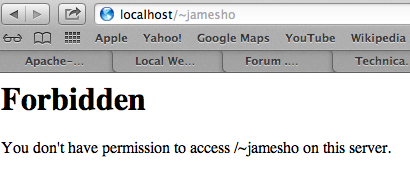I went throgh 3 rather identical documents about this topic
1. http://reviews.cnet.com/8301-13727_7-57481978-263/how-to-enable-web-sharing-in-o s-x-mountain-lion/
Attach the following results from the Terminal and hope you find it easy for the troubleshooting.
host-001:~ JamesHO$ whoami
JamesHO
host-001:~ JamesHO$ cd /library/webserver
host-001:webserver JamesHO$ ls -l
total 0
drwxr-xr-x 2 root wheel 68 Aug 25 2012 CGI-Executables
drwxr-xr-x 5 root wheel 170 Aug 25 2012 Documents
drwxr-xr-x 3 root wheel 102 Aug 25 2012 share
host-001:webserver JamesHO$ cd documents
host-001:documents JamesHO$ ls -l
total 72
-rw-r--r-- 1 root wheel 3726 Aug 25 2012 PoweredByMacOSX.gif
-rw-r--r-- 1 root wheel 31958 Aug 25 2012 PoweredByMacOSXLarge.gif
-rw-r--r-- 1 root wheel 44 Nov 8 13:13 index.html.en
host-001:documents JamesHO$
host-001:documents JamesHO$ cd /etc/apache2/users
host-001:users JamesHO$ ls -l
total 16
-rw-r--r-- 1 root wheel 142 Mar 6 14:48 jamesho.conf
-rw-r--r-- 1 root wheel 140 Jan 29 14:25 test.conf
host-001:users JamesHO$ more jamesho.conf
<Directory "/Users/JamesHO/sites/">
Options Indexes MultiViews
AllowOverride None
Order allow,deny
Allow from all
</Directory>
*** Note: In the above code (line 3), I tried both "AllowOverride None and AllowOverride All" but they do not help with the problem
host-001:users JamesHO$ sudo chown root:wheel /etc/apache2/users/*
host-001:users JamesHO$ sudo chmod 644 /etc/apache2/users/*
host-001:users JamesHO$ sudo apachectl restart
host-001:users JamesHO$ httpd -v
Server version: Apache/2.2.22 (Unix)
Server built: Aug 24 2012 17:16:58
host-001:~ JamesHO$ cd sites
host-001:sites JamesHO$ ls -l
-rw-r--r-- 1 JamesHO staff 49 Mar 6 14:18 index.html.en
host-001:sites JamesHO$ more index.html.en
<html><body><h1>My site works</h1></body></html>
host-001:sites JamesHO$
The line 111 of /etc/aoache2/httpd.conf was also uncommeted
LoadModule php5_module libexec/apache2/libphp5.so
http://localhost is working
BUT http://localhost/~jamesho is not working