Thanks Meg and Micheal. The interlacing disappears when the footage is exported and viewed on a television, but there is drop in video quality.
This film is purely intended for broadcast purpose in a natural history channel like natgeo or Animal Planet.
Initially, new to FCP, when I started editing, under “easy set up” I was told to use "format" as HD and set "use" as DVCPRO HD - 1080-50. The videos were logged and transferred under this easy set up and the clip showed item properties of Video rate of 25fps and compressor Apple pro res 422. Even then while taking the clip to timeline "change sequence settings to match clip settings" was applied and after that the timeline showed properties of 25fps and pro res 422.
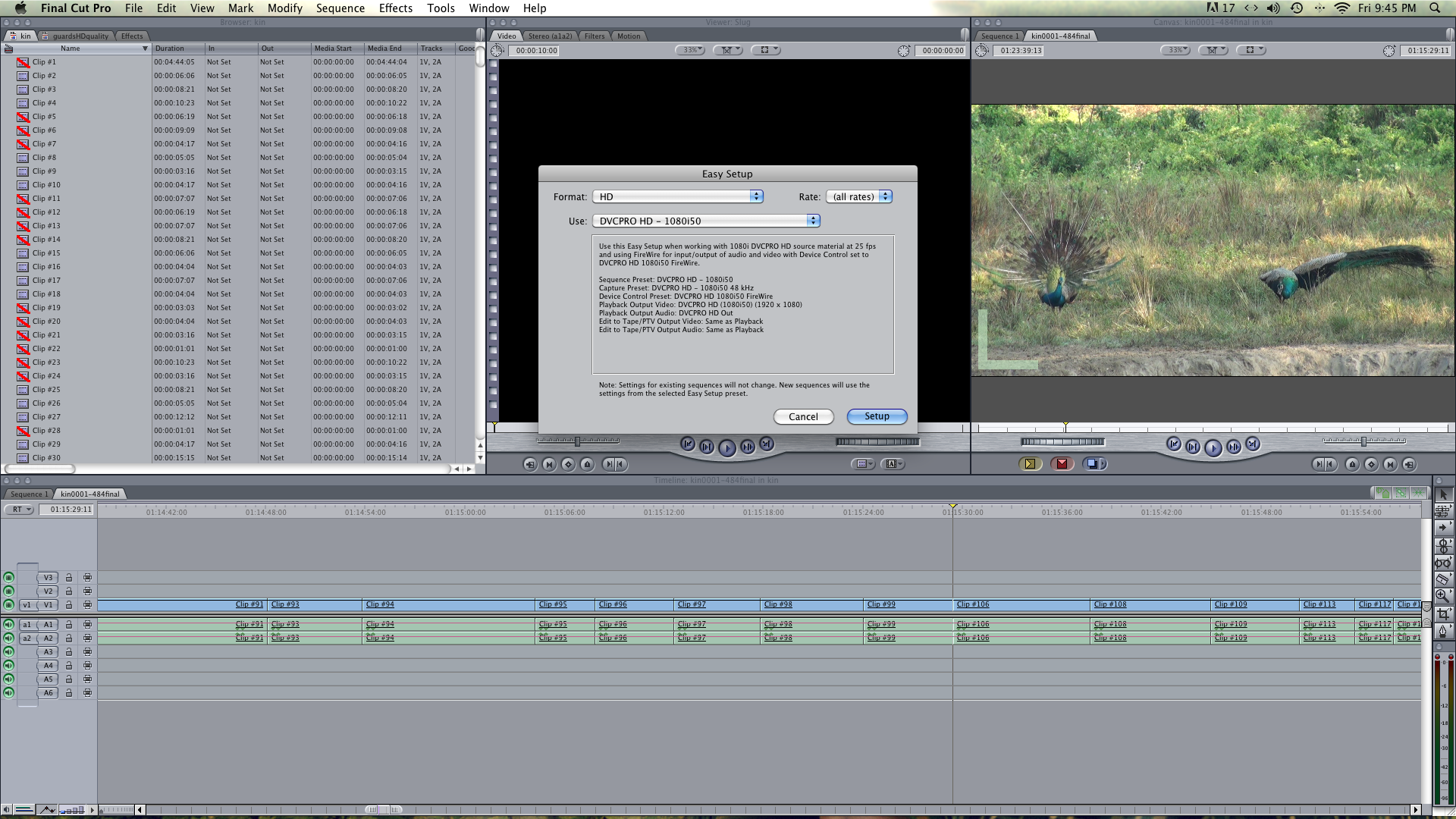
In the last 2 days in lieu of the discussions and after seeing the camera format as being 1920x1080 60i, I have now set the video settings as under:-
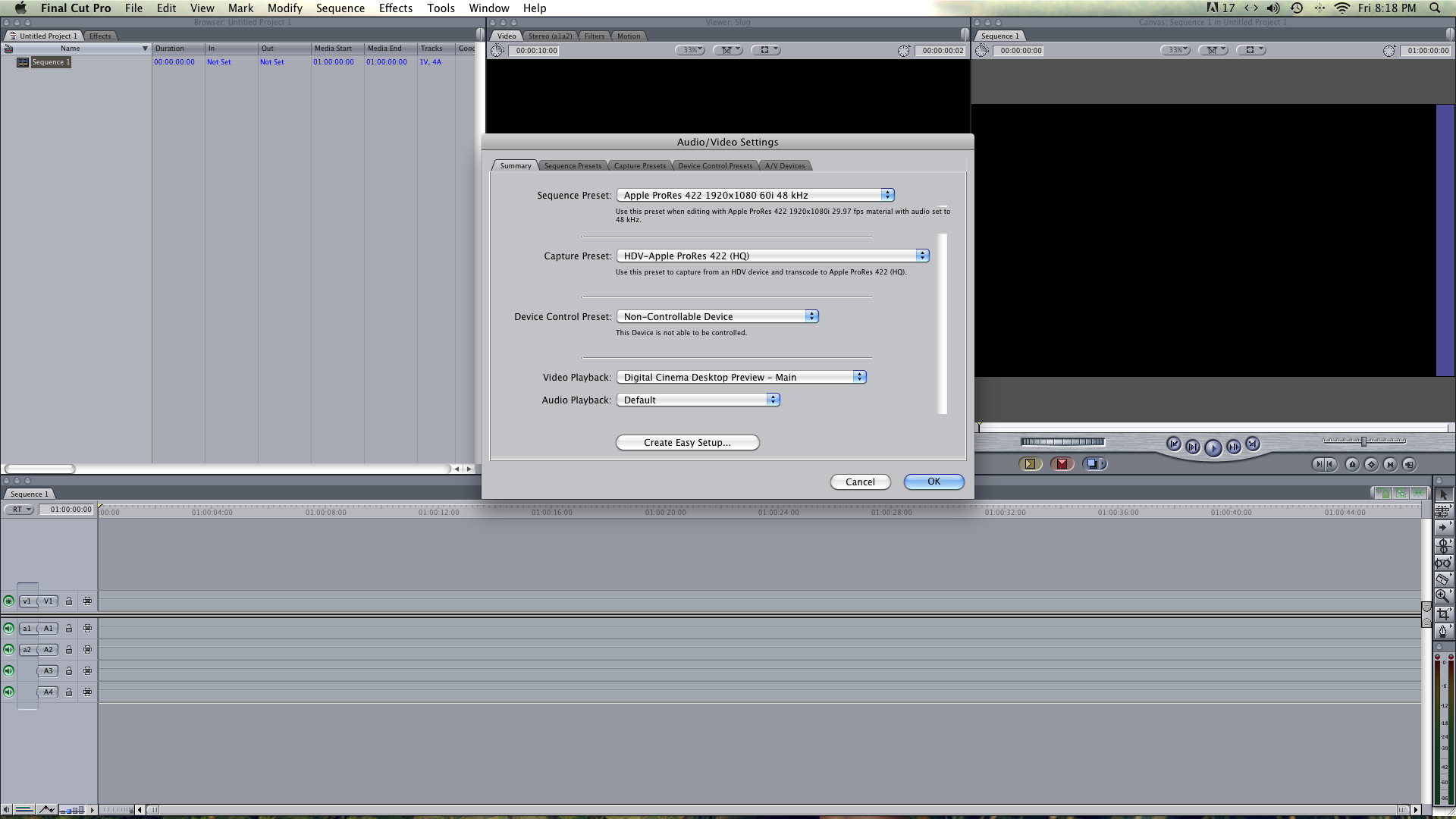
As can be seen under this preset the sequence automatically shows vid rate of 29.97fps and compressor as 422HQ:-
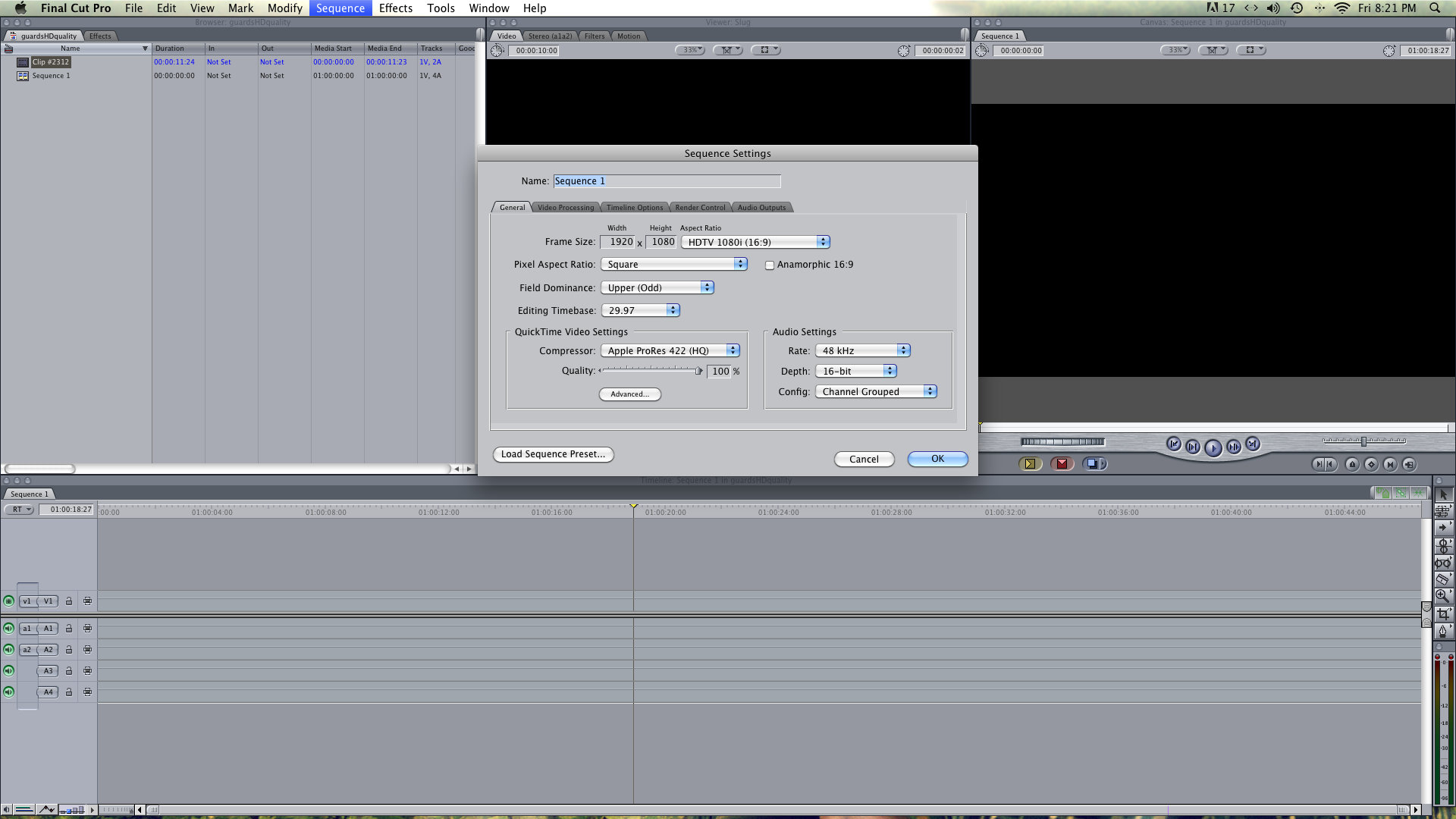
And under log and transfer, the preferences are now set as under:-
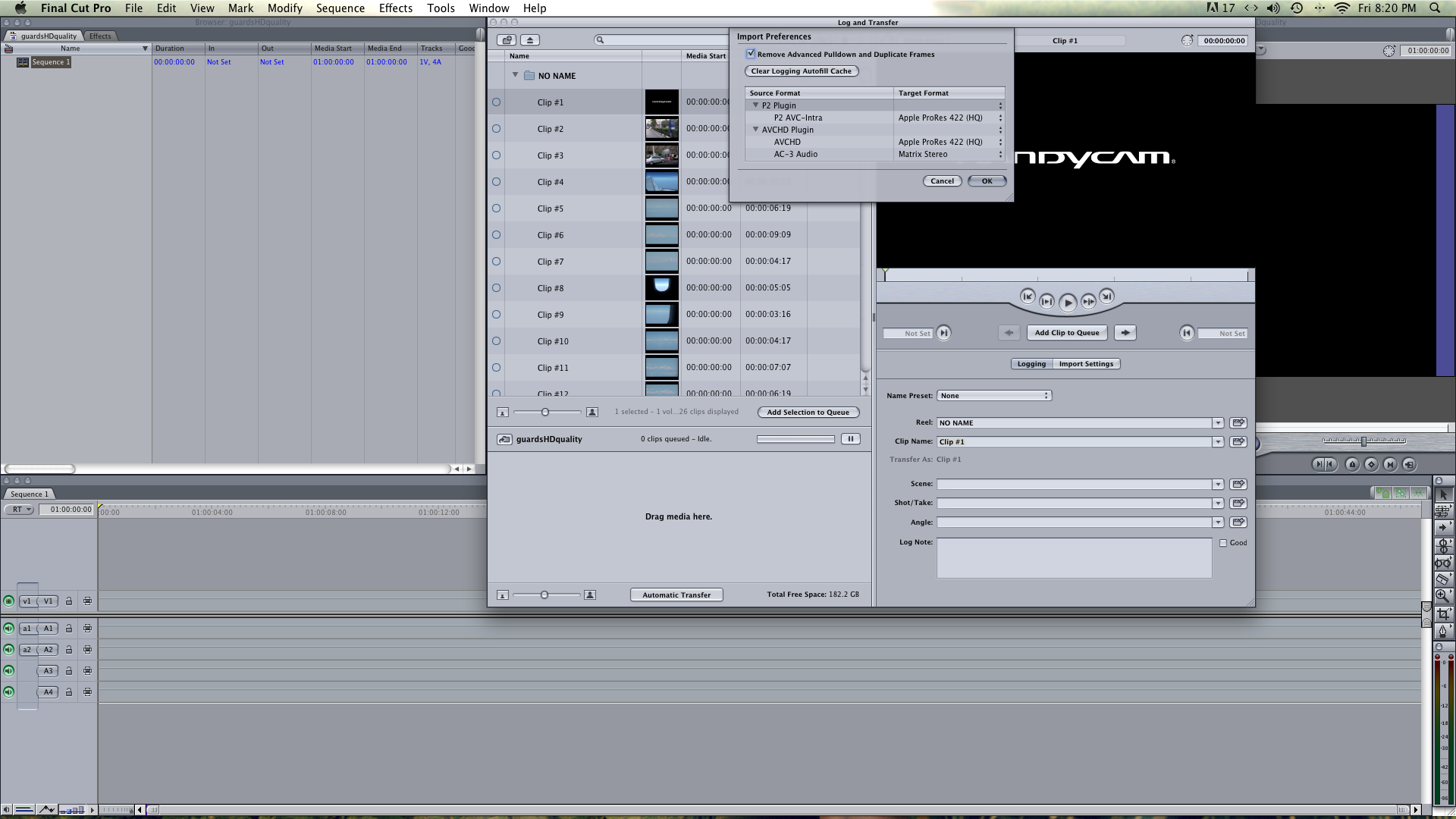
But when a clip, transferred using the above new settings is taken to the timeline and "change sequence settings to match clip settings" is applied the video rate now changes back from 29.97 to the same 25 fps. IS THAT OK? The compressor now shows 422 HQ as it has now been imported under HQ whereas originally when I started out it was compressed under only 422. The only difference I can see is that originally I had imported the clips using only 422 and now using 422HQ, but eventually both appear in the timeline as vid rate 25 fps, but only difference is that the 1st is under 422 and the 2nd is now under 422HQ. I have already edited almost 14hours of footage using the original setting of DVCPRO HD - 1080-50 apple pro res 422, but matched the clip settings as mentioned above. What is the difference between 422 and 422(HQ) and would it be worth editing the whole 14hours under pro res 422 HQ once again or can I stick to using the original edited portions(fingers crossed that you reply “use the original edits) infact the exported material using clips imported using HD DVC PRO in set up look the same as the exported material using clips imported using Apple Pro res 422 60i setting, if not better.
Further as can be seen the Field dominance is by default shown as upper(odd)- should I let that remain or change it to none. As when changed to “none” the interlacing disappears for the time being in FCP.
IS EXPORTING USING QUICKTIME MOVIE(command E) USING CURRENT SETTINGS THE BEST WAY TO EXPORT HIGHEST QUALITY OUTPUT i.e in (.mov) or SHOULD I LOOK AT USING COMPRESSOR OR ANY OTHER SOFTWARE FURTHER.
After the clip is exported using QT current settings it is saved as a mov file. This cannot be played either by my WD player or directly by my sony HX750 USB. So using compressor I have converted it to 1) COMPRESSOR-HD-DVD-MPEG2,18MBPS and 2) HD DVD H.264,103MBPS file.
It is seen that compared to the original footage(please excuse the quality as it is a grab from TV using a camera)

1) using COMPRESSOR-HD-DVD-MPEG2,18MBPS the details(the fibres in the sweater, the smoothness of the barrel) are lost to a marginal extent and there are very nominal distortion/aberrations in the image(this a snapshot taken from the television screen)

2) using HD DVD H.264,103MBPS file the details are again lost as the video is completely smoothened out, looks smooth but details like sweater fibre are lost, but distortion/aberrations are not there.

So both are not as good as the original.
WOULD YOU THINK THAT THE ORIGINAL MOV EXPORTED OUT OF FCP BEFORE USING COMPRESSOR WOULD BE OF PRISTINE QUALITY JUST LIKE THE ORIGINAL FOOTAGE AND COMPRESSOR COULD BE CAUSING A DROP IN QUALITY OF THE MOV FILE. IN WHAT FORMAT DOES ONE HAVE TO EXPORT FROM FCP FOR BROADCAST CHANNELS.
In the light of the above discussion, please do advice the best course of action for import and export of my footage, so that there is absolutely zero loss of quality.
Also I read that third party software’s like clipware etc may be required to import files from the sony HDR XR500 into FCP. DO YOU THINK THEY ARE REQUIRED.
PLEASE NOTE QUESTIONS ARE IN CAPITAL LETTERS