Hi
Moving Event's and Project's
Connection - Either connect one Mac in Target mode to the other via FireWire. Or use an external hard disk !
(Target-Mode - Start one Mac e.g. laptop - BUT keep T-key down during full up-start - Now a FW-symbol is jumping around the screen and it will work as an external hard disk when connected to the other Mac)
A. The External Hard Disk - MUST BE - Mac OS Extended (hfs) formatted to work for Video. UNIX/DOS/FAT32/Mac OS Exchange works for most other things but not for Video whatever program is used (iMovie or FinalCut)
B. Should be a FireWire one as USB/USB2 performs badly to me and especially when filling up
C. Do never Move or Alter any folder named
• iMovie Event's - or -
• iMovie Project's
on DeskTop/Finder - as this will result in iMovie losing connections to them and repair can be anything from hard to impossibly
D. Moving and Copying must be done within iMovie application and Events to Events - and - Project's to Project's.
E. Moving Project's to Event's - Do not work for me - I have to export project as a QuickTime movie then Import this into Events.
Event's window can show two faces
Like this

![User uploaded file]() or like this
or like this
![User uploaded file]()
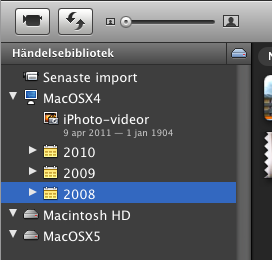
from one hard disk Event - You can move it to the other hard disk
You can not (at least not me) move Event to Project or other way around only
Event to Event and Project to Project
Yours Bengt W