Layers will revert to their unmodified-by-behaviours values after the end of some behaviours.
What behaviour are you using?
In some cases you can use the value of the End Offset control to fix this. The Ramp parameter behaviour has this control. You can apply Ramp to the full duration of a layer, and increase the value of the End Offset to make the Ramp conclude before the end of the behaviour duration.
If the behaviour you want to use doesn't have an End Offset control, you can use the Stop parameter behaviour. It stops any change in a parameter value. If you set its duration so that it starts at the last frame of the animation behaviour and finishes at the end of the text layer, it will prevent the parameter value reverting.
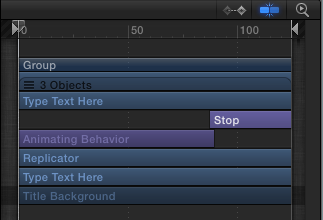
@alex4d