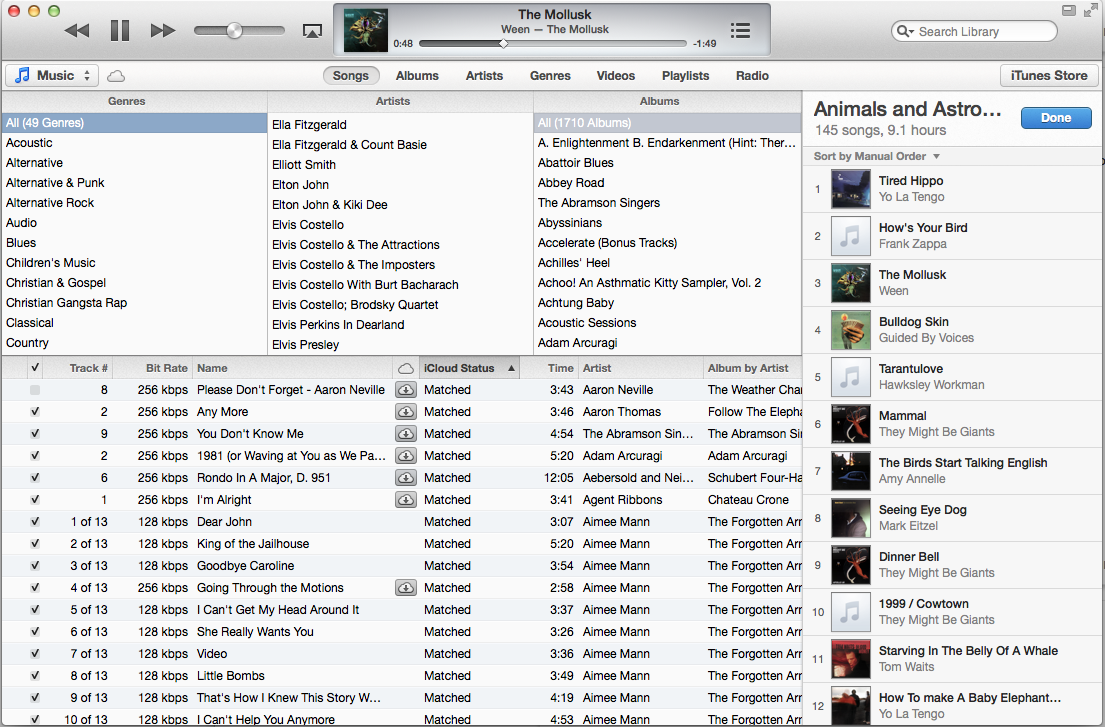There's a lot of back and forth about what works and what doesn't in this discussion, I hope this helps clarify some issues.
When you right click a playlist, you get this menu:
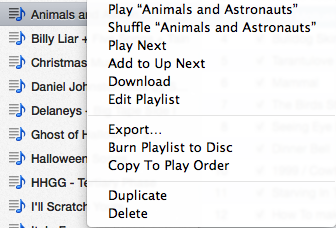
Starting from the top:
1. "Play..." - stops the current song and immediately begins playing the selected playlist, from the top
2. "Shuffle..." stops the current song and immediately begins playing the selected playlist, at random
3. "Play Next" Adds all the songs to "Up Next", in order, at the top of the list without interrupting the music
4. "Add to Up Next" does exactly the same thing as #3
So there are two things missing that iTunes DJ could do:
- Add to "Up Next" at the bottom of the current list. I think this is what #4 is supposed to be, and it's a bug. There's obviously not supposed to be two menu items that do the same thing. If I remember correctly, an earlier version of iTunes had a similar bug, but both choices added to the bottom of iTunes DJ.
- Add to "Up Next" in a shuffled order, without interrupting the current song (in iTunes DJ, you did this by choosing the "source" from the bottom of the list
You can get part of that back. The trick is to open up the miniplayer at the same time as the main window (use the "window" menu, not the little square icon). Click "Up Next" in the miniplayer. You can now drag a playlist to any position (here I've dragged the "Animals and Astronauts" playlist to the position marked by the "+145") - I'm not sure what order it ends up in, it's not random but it's not what I expect. Call it "sorted by surprise":
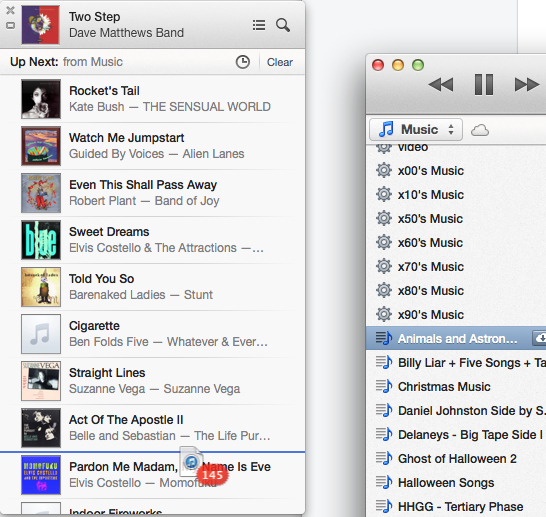
Finally the issue of opening two windows (off topic for this thread, but so it goes) - one purpose of which was to be able to add songs to a playlist in a specific order (not at the bottom). This was the thing I was most disappointed about with iTunes 11, but it turns out I was wrong. There's a new "edit playlist" option (visible above) that gives you a split-window view (also the "add to" button in the upper-right corner of the playlist), functionally very similar to having two windows open - library on the left, playlist on the right: