how to join tracks in itunes 11? No more Advanced Menu!
Where is the join tracks control. Vital for classical music!
Where is the join tracks control. Vital for classical music!
I'm calling Apple support on this
Here is what I found in intunes help and it worked
When you import songs from a CD into iTunes, you can group songs so they always play together (even when you’re shuffling songs).
Nope. There is no option for joining tracks. The options menu just has Get Track Names and Submit Track Names. I called Apple Support and they didn't know where it was either. They've passed it on to the technical crew and they are supposed to call me in a day or two.
If iTunes won't join tracks, I have to look for another ripper. That feature is a deal breaker for me. It's important for joining tracks of separate movements in a symphony into a single file containing the complete work.
You have to select the tracks to join then go to options I have been joining tracks with no issues. It took me a bit to figure out but I find it easier to join tracks than before since its right on the screen and you no longer have to go to the the toolbar.
If i could figure out how to take a screen shot I would post it.
Javier
Are you using the brand new iTunes on Mountain Lion? That's what I'm using and join tracks isn't in that menu. It isn't listed anywhere in the help, and Apple phone support couldn't find it either.
Yes brand new one and running mountain lion
Here is the information from itunes help
When you import songs from a CD into iTunes, you can group songs so they always play together (even when you’re shuffling songs).
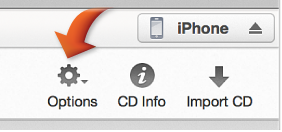
And here is a screenshot - click the drop down on OPTIONS you will see it says join tracks
When you click on OPTIONS it definitely does NOT say JOIN TRACKS. The only thing in there is GET TRACK NAMES and SUBMIT TRACK NAMES.
I've joined hundreds of tracks using iTunes before. I know how it works. The option to JOIN TRACKS just isn't there.
The CD has to be SORTED by TRACK - not sorted by title, artist, etc. - and the tracks have to be ADJACENT.
A much much much smarte choice would have been to have "join CD tracks" grayed out instead of missing when those criteria had not been met.
The underlying issue here is that Apple insists on redesigning everything all the time for no apparent reason - moving options (like this one), removing options (like display duplicates), and changing the function of basic pieces (green button no longer triggers mini player).
This seems to be the culture these days - look how often Google, Facebook, and others change their basic functionality.
It's just bad engineering and bad business practice. It's like if Toyota were to say, OK, in our new models the gear shifts will roll down the windows, and the trunk opens from the side.
And, I simply get tired of having to re-learn my own computer - and find apps to replace the functionality that Apple has removed or screwed up...
I just found it!
Why would they have something in a menu sometimes and not others? That is insane!
No panic. It is all there. But all we have to re-learn, where all the options are going in the new iTunes 11.
Thank you j5garcia for your explanation. I had posted the question on another thread, and was happy to find your solution.
I everyone. I am having similar problems in attempting to create an audio book from several mp3 files. My main problem is that the 3 menu options that should be displayed in the top right of the CD info screen simply are not there!!! I have tried a fresh download of iTunes 11 (not an update) but the problem is still there - any ideas folks?
SuperMidge wrote:
I everyone. I am having similar problems in attempting to create an audio book from several mp3 files. My main problem is that the 3 menu options that should be displayed in the top right of the CD info screen simply are not there!!! I have tried a fresh download of iTunes 11 (not an update) but the problem is still there - any ideas folks?
I was frustrated, too, because i could not find the Join CD Tracks under Options.
Tthe Join CD Tracks option does not appear on this menu at all until you have selected one or more contiguous tracks.
Here is a link with further explanation on how to join tracks:
http://www.ilounge.com/index.php/articles/comments/joining-cd-tracks-in-itunes-1 1/
Screenshot is Cmd + Shift + 4 cursor appears on screen draw the box to cover what you want and let go. A png file will show up on your desktop
how to join tracks in itunes 11? No more Advanced Menu!