Genius Recommended Song List
I think I figured out how to access the genius Recommended Songs sidebar. This should help those of you who, like me, use genius to find new music from the iTunes Store, instead of just to create genius playlists. It appears that you CAN access my beloved Recommended Song list from iTunes 11...only NOT from your library's Songs page, but through the Albums or Artists pages.
1. Click on a song you want to see Genius Recommendations for so the song row is highlighted.
2. Go to either the Albums or Artists page by clicking the appropriate button at the top of the library screen.
3. Click "In The Store" at the top right of the new popup screen:
On the Albums Page:
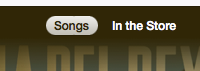
On the Artists Page:
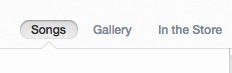
And, Voila! RECOMMENDED SONGS genius list. *Note, the Recommended Songs list is not song specific, but only Album or Artist Why is this? I HAVE NO IDEA. APPLE: FIX THIS.
Hope this helps!