And it appears we have a winner!
jonwilliamcarr
Sorry – I didn't mean to suggest that my solution was a good solution, just that it might be a temporary fix for some of you until Apple fixes the bug (if indeed they consider it a bug).
skirsman: I'm not sure why you say ID3 Editor needs to be compiled. Go tohttp://www.pa-software.com/downloads.php and look for the download options under ID3 Editor. However, you're right about it being trial software. For me this wasn't a problem, because I'm not looking for a long-term solution, and I was able to change the metadata for 140 MP3s. If you're interested in this approach, it'd be worth searching for other apps that do this – ID3 Editor was simply the first thing I found, and its trial period was sufficient for my needs. I believe it's also possible to write AppleScripts or Python code (or whatever) to do this automatically, and I might attempt something like that if this problem sticks around.
7smcb: Sorry I didn't give more detailed instructions. Here are instructions for the Mac version (Windows version is probably similar):
- Run ID3 Editor.
- It will ask you to open a file. Choose the MP3 you want to modify.
- Go to the Podcast tab (see screenshot).
- Enable the "podcast tag" by checking the box (see screenshot).
- Give an identifier, feed location (optional), and description (optional). See info further below.
- Click Update.
- Import the file into iTunes.
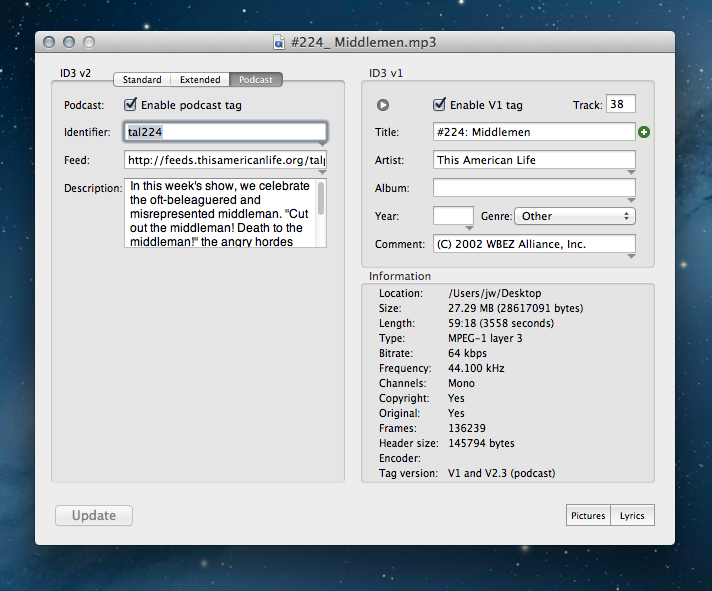
As far as I can tell, you don't need to give both an identifier and a feed (just one is sufficient), but I gave both. I also added a description as well, but this seems to be optional. If you leave all the fields blank iTunes will not accept the file as a podcast.
If you want to do this with a whole bunch of files at once, go to File > Open Group in ID3 Editor, which allows you to modify the metadata for many files at once.
As far as I know, the identifier should be set to something unique for each file, so that iTunes can treat it as a separate episode or whatever. I didn't experiment with giving loads of files the same identifier – not sure what iTunes will do in this case.
The location should point to the RSS feed where new episodes can be downloaded. For many of you, you won't need to bother setting this.
Hope this helps.
--------------------------
Thanks to you JohnWilliamCarr for a simple, if not cumbersome, solution.
This worked for my files and I was even able to do groups of files (separate file for each hour of the show)