You can use this:
http://sight-creations.com/fxexchange/simpleUnderline.zip
It will only handle a single line, but with baseline and matching text, it can be inserted into (layered with) another Title (if carefully lined up.)
Here's an example:
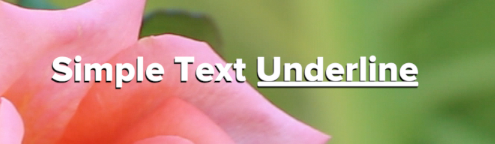
The underline is linked to the position of the text (changing the alignment to center or right will offset the underline... no big deal - see below.) Changing the position of the text in the canvas will not affect the relative position of the link with respect to the text.
When you first apply the title, the text 'Simple Text Underline' will be underlined.
Use the Offset to slide the beginning of the line to the position you require; use the Length to scale it back to fit the word.
Vertical Offset will drop the underline (or raise it for a Strike Through) -- helpful if the font metrics are non-standard.
[Click and drag on the number values instead of the sliders -- the sliders really don't span that much distance.]
Color (underline only - color the text in the text inspector): this is not linked to the text color to allow different colors like Red for emphasis.
Width will thicken the underline (to match styles [bold etc.])
Use Drop Shadow *will* apply the text drop shadow characteristics (from the text inspector) to the underline. Make sure that the Drop Shadow in the Text inspector is left on, and turn it On or Off in the Title inspector (with the Use Drop Shadow option).
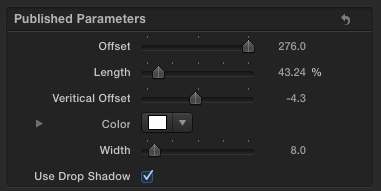
HTH