HI,
I am not sure myself there is any jargon as such in the post.
However I will try to explain things another way by explain the History of iChat which will explain how we get to Messages today.
There are several major messaging services out there.
AIM
MSN/Live
Yahoo
Jabber/XMPP
When Apple developed iChat (version 1) they elected to make it an app suitable for the AIM Service. (A so called Client App)
They also made an Agreement with AIM that the then Apple IDs issued by Apple (ending @mac.com) would be recognised as Valid AIM Screen Names.
Contacting Buddies was essentially through a Buddy list.
iChat 2 made things A/V (Video and Audio Chats)
iChat 3 added Jabber abilities.
Google run a Jabber server for their Google Talk services.
Jabber allows different servers all over the place to join the services so it is decentralised compared to AIM.
This means the Buddies ID also has part of the server name as part of their ID.
This gave you two Buddy lists.
Buddy lists are separate at this time.

iChat 4 allows multiple Jabber and AIM logins (multiple accounts or each type meaning many Buddy lists)

Basically at this point you have AIM and AIM Valid names and Jabber IDs forming "Accounts" in the list in the App menu > Preferences > Accounts.
This example pic is from Messages and the iMessages account is to of the list.

Then we add in iMessages in the changed name app now called Messages.
iMessages comes from the iPhones and iPads.
On an iOS it can tell if it is calling another iMessages registered ID (Apple ID or iPhone Number) and if it is not It sends an SMS message.
It uses the same balloon style to the Messages that iChat has. (Actually iChat has options on this front).
It was added to iChat as an Account you can have to message/Text direct to people's iPhones (iPads and iPod Touches get included).
It does not have a Buddy list.
You get a new interface window that also serves as a tabbed chat window.
From this Interface window you can access the Contacts List to select who you will iMessage.
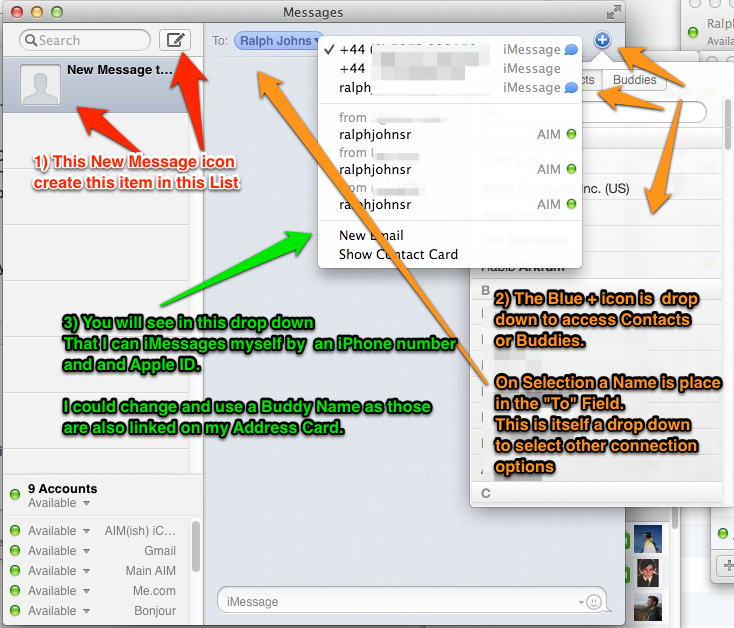
Summary.
iChat was an AIM Client app (could login in to the AIM Service)
Later Jabber was added so it became a Jabber and AIM client app.
Later still came the ability to login more than one AIM and one Jabber Buddy list/Account.
Most recently Apple have added the ability to use the iPhone and iPad messaging service called iMessages.
This does not add a Buddy list to select who you contact but uses the Main Messages window as a interface to access the Contacts list for iPhone Numbers and Apple IDs (that have been registered for iMessages)
From earlier
On an iOS it can tell if it is calling another iMessages registered ID (Apple ID or iPhone Number) and if it is not It sends an SMS message.
The iPhone does not make it plain if people are registered for iMessages or not it just sends SMS if it can't IMessage the phone number.
The only way to tell is if the Conversation is using blue or green Balloons for the text messages.
So in more general terms iChat was a Messaging app that could work with AIM and Jabber (Actually at iChat 6 Yahoo was added)
At the change of name for Mountain Lion the iMessages ability of iOS devices was shoe-horned into iChat creating what is effectively iChat+ and it is given the name Messages.
Like the Messages app on the iPhone the Mac iMessages side can invoke FaceTime to Video to those same contacts.
The other accounts/Buddy lists retain the ability to Video or Audio only chat as if in iChat, which can be upto 4 people including yourself in Video and 10 people in Audio Only chats.
I have kept away from Screen Sharing and iChat Theater that the Buddy list side can do when contacting Buddies.
A Starting Point if you want More
http://www.ralphjohns.co.uk/versions/index.html
I may receive some form of compensation, financial or otherwise, from my recommendation or link

10:04 PM Wednesday; January 9, 2013
Please, if posting Logs, do not post any Log info after the line "Binary Images for iChat"
iMac 2.5Ghz 5i 2011 (Mountain Lion 10.8.2)
G4/1GhzDual MDD (Leopard 10.5.8)
MacBookPro 2Gb (Snow Leopard 10.6.8)
Mac OS X (10.6.8),
Couple of iPhones and an iPad
"Limit the Logs to the Bits above Binary Images." No, Seriously