Hi,
iChat is a Messaging app that can join AIM or Jabber services up to iChat 5
At iChat 6 and Messages (in Mountain Lion ) you can also use an Yahoo ID.
Apple IDs ending in @mac.com and @me.com and @icloud.com are also Valid AIM Screen Names.
However the @me.com an @icloud.com ones will only work in iChat 6 and Messages (Apple changed the way those version allow AIM to Access the Password to the exclusion of earlier versions)
AIM is based an a central server where all names are registered or kept.
Jabber works on many Jabber servers that are then interlinked.
This allows both Public and Private servers.
Public ones are where anyone can register a Name/ID with the sever.
Private ones tend to be that can only be joined if your belong to the required group of people such as a work/office set up.
Both Google and Facebook run Jabber servers that then allow people to use their IDs with Google or Facebook.
The Boxes in your Picture do various things
The Description adds a Title to the Buddy List
The Username is the Screen Name form AIM or the Jabber ID you are using.
The Password is the one you used when your registered the Screen Name or ID
Titled Buddy list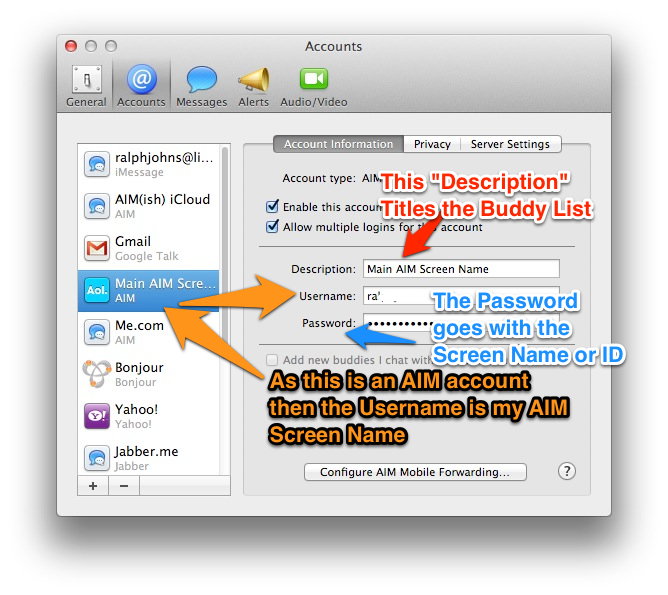

So, you need either Name that works with AIM or a ID that works with Jabber.

10:12 PM Wednesday; December 5, 2012
Please, if posting Logs, do not post any Log info after the line "Binary Images for iChat"
iMac 2.5Ghz 5i 2011 (Mountain Lion 10.8.2)
G4/1GhzDual MDD (Leopard 10.5.8)
MacBookPro 2Gb (Snow Leopard 10.6.8)
Mac OS X (10.6.8),
Couple of iPhones and an iPad
"Limit the Logs to the Bits above Binary Images." No, Seriously