A couple of things I do for our G4 Macs that have helped:
1) Don't leave Dashboard running: Some widgets reman active in the background when not in use, and use processor cycles. Widgets that have to "phone home" to a server are the worst. Some recommend disabling Dashboard completely but that's not needed. Get the widget "DashQuit" from here:
http://www.apple.com/downloads/dashboard/status/dashquit_berenguierduncan.html
It puts a little "Off" switch among your widgets that turns off Dashboard when you are done using it.
2) If you have Safari installed, you need to neuter Tops Sites. If not, one of its background processes, 326 Safari Webpage Preview Fetcher, will eat cycles like a velociraptor in a meat market. It stays active even when Safari is shut down. These steps don't "remove" Top Sites, they only remove the opportunities for it to get invoked, which causes the cycle-eater to run.
a) Open Safari Preferences and, on the "General" page, make sure all options for page or tab opening, including your home page, say anything other than Top Sites.
b) Now got to Safari Preferences > Bookmarks and uncheck "Include Top Sites" from the Bookmark Bar options. That removes the icon from the bookmark bar so it doesn't accidentally get hit.
c) Now to clean out what built up before the settings change. Do Safari menu > Reset Safari... to get a window with options.
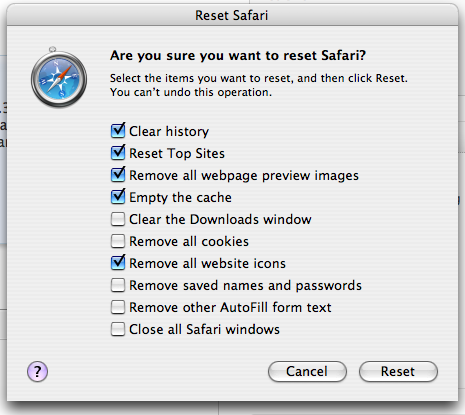
Set yours like the example and hit the Reset button,
If you really need Top Sites after doing this, it's always available from the "History" menu. If you invoke it, you will need to restart the computer and do Step C again to keep the background burglar from stealing processes