Samo problem here but worse.. Also when I try to sign out of iCloud the spinning wheel appears and 'Icloudhelper' ram usage creeps up and up till it's consuming 4 gigs of ram and then my entire Macbook freezes and becomes completely unusable..
So.. I don't want Icloud.
I go to preferences and see it's there but 'inactive'
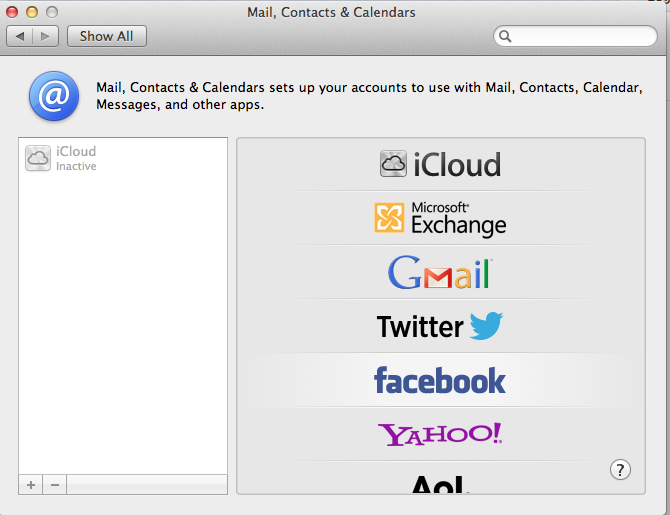
I hit the minus button to remove it completely.. it's gone! GOOD!!
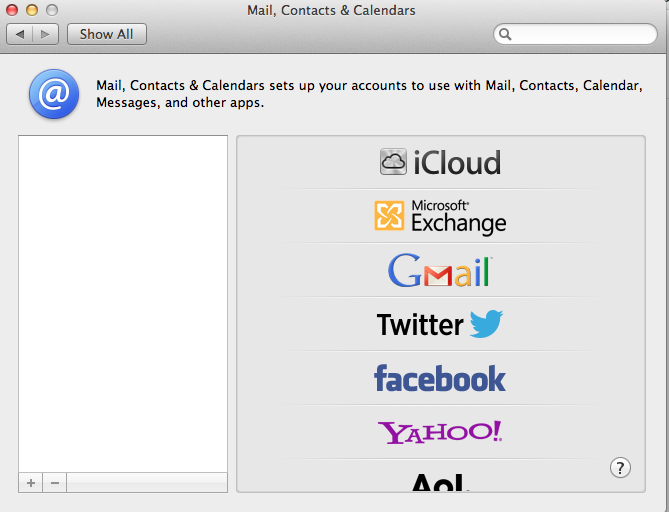
I check Icloud and see that I am not signed in. GOOD!!

I open my address book and see that by removing Icloud it deleted all my contacts.. no problem I have a back up...
I go to Address book preferences and make sure that Icloud is removed and that my contacts will ONLY be stord locally on my Mac..
GOOD!
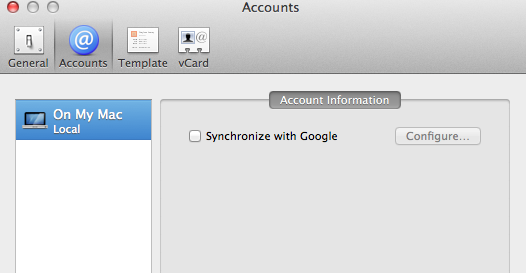
I import my contacts and get this message!!!
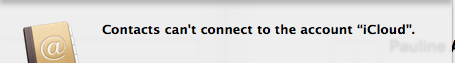
WHAT!!! But I just instructed my computer not to do that with all the previous steps!!
So I click CANCEL and check the address book preferences again...
What do I see? That Icloud has reactivated itself and ENABLED itself into my address book preferences!!!
What the ****!!!
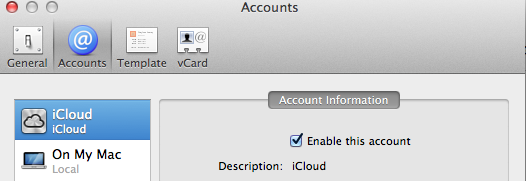
SO... I uncheck the Icloud ENABLE option and then watch as Icloud wipes my entire contact list from
my address book!!!
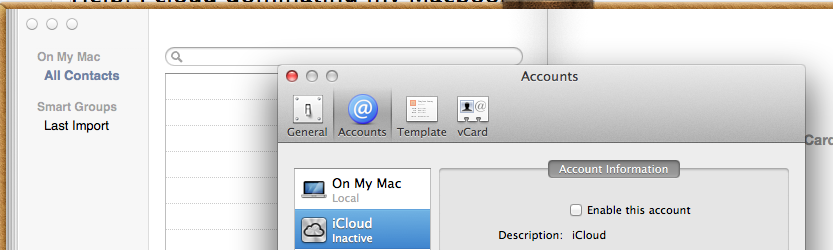
I then go to my Preferences and see that Icloud has in fact turned itself on again and now offers me the option to SIGN OUT!!
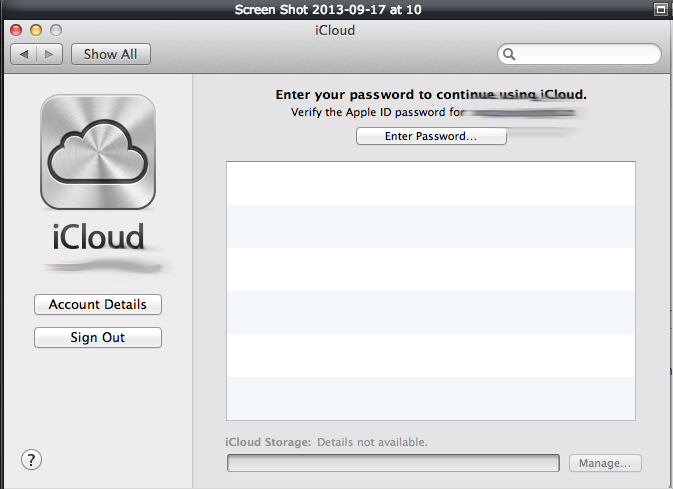
SO.. Again I click SIGN OUT.. and repeat the entire process round and around...
It seems that I Icloud refuses to allow me to HAVE or USE my Macbooks address book at all unless it too can have a copy of
all my contacts stored on it's Icloud service...
Can anyone tell me please how on earth can I get rid of Icloud services from my computer entirely!!???
I have tried logging out.. deactivating it.. removing it from all possible preference panes in all applications where that option exists yet
if I dare to put a single address in my address book it's back taking over my life or refusing to let me use my computer as I wish!!
Please Help!!