HI,
I have configured my Twitter, Facebook, GTalk Accounts ...
And then...
For both, Alert style is set to Banners ...
For myself I have this set for the Messages app
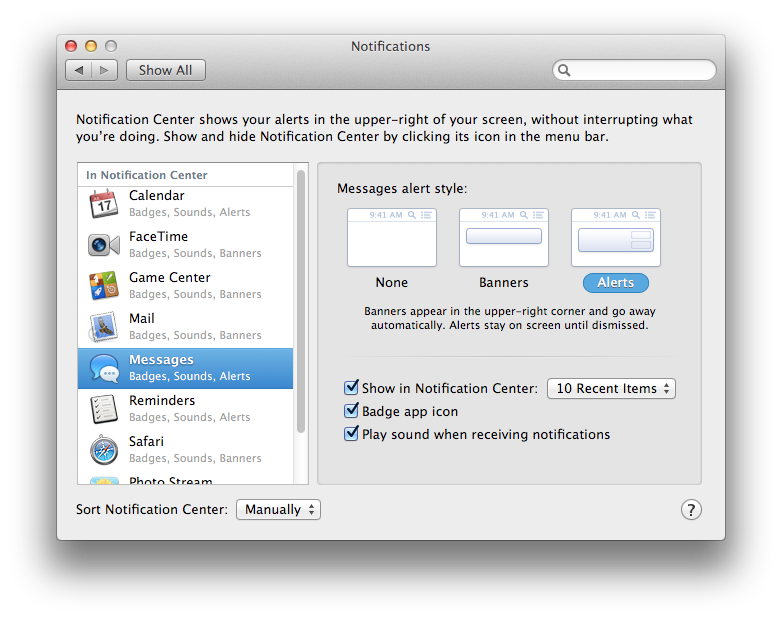
So for my Google Account the Talk feature is used in Messages and when the Account is Logged in I will see Alerts.
If you have a Facebook account and have enabled "Chat" on your Facebook settings you can use this ID in the Messages app. (I don't use Facebook)
Obviously the Mail App can also be set in the Notifications and the Googlemail ID could be active there as well (I am presuming Facebook will give you an email as well.).
I also don't use Twitter (You might have noticed my posts here are rarley less then 200 characters let alone 140 🙂 )
However I don't see this in my Notifications but is also is not On in Mail, Contacts and Calendars.
I would not know how Twitter lets you know there is something to read.
I see Safari is in Notifications but I use Firefox as my Browser of choice.
You would have to tell me if the Browser is the main point of contact with Facebook and Twitter.

8:52 PM Saturday; December 8, 2012
Please, if posting Logs, do not post any Log info after the line "Binary Images for iChat"
iMac 2.5Ghz 5i 2011 (Mountain Lion 10.8.2)
G4/1GhzDual MDD (Leopard 10.5.8)
MacBookPro 2Gb (Snow Leopard 10.6.8)
Mac OS X (10.6.8),
Couple of iPhones and an iPad
"Limit the Logs to the Bits above Binary Images." No, Seriously