Hi,when i use contextual menu's " get info " on .mov file,these things are written:
Dimensions:880x660
Codecs:Sorenson Video 3,MPEG Layer 3,PNG.
While I personally would like to know if the PNG track is being used for the display of a PNG image in the background or foreground or for Motion-PNG video, it probably makes no playback difference here... (I.e., if you have QT 7 Pro installed, it would be nice to get a look at the "Properties" window.) However, if you regularly export to "legacy" codecs like Sorenson or Motion-PNG, then you will need to re-enable your legacy audio and/or video codecs which are, by default, disabled for export use under Mountain Lion.
Basically, this looks like a legacy file (i.e., Sorenson/H.263 video with MP3 audio is a common FLV file codec combination). Since legacy codec support is, in general, being dropped from QT, I would normally recommend keeping both the Perian codec component package and the QT 7 player installed to handle older content which may or may not play in the QT X player any longer.
If these feedback is not enough,can u pls suggest how i can get more information about compression type and codec component of those files ?
If a file will not open in any media player, then the Finder's "Get Info" may provide the most basic information. If a file opens in a media player, then the best thing is to use that app's media information window (window may be called Inspector, Media Info, Clip Info, etc.) to provide additional information. One handy, independent, dedicated utility gor general use would be the free MediaInfo app which can be downloaded from the internet. Since most of my video content targets QT, iTunes, iPod, iPhone, iPad, and TV use, I normally prefer opening files in QT 7 Pro and examining the content as depicted in both the "Inspector" and "Properties" windows as depicted below:
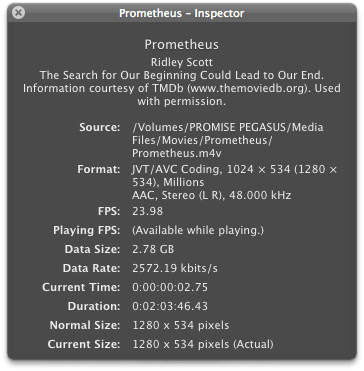
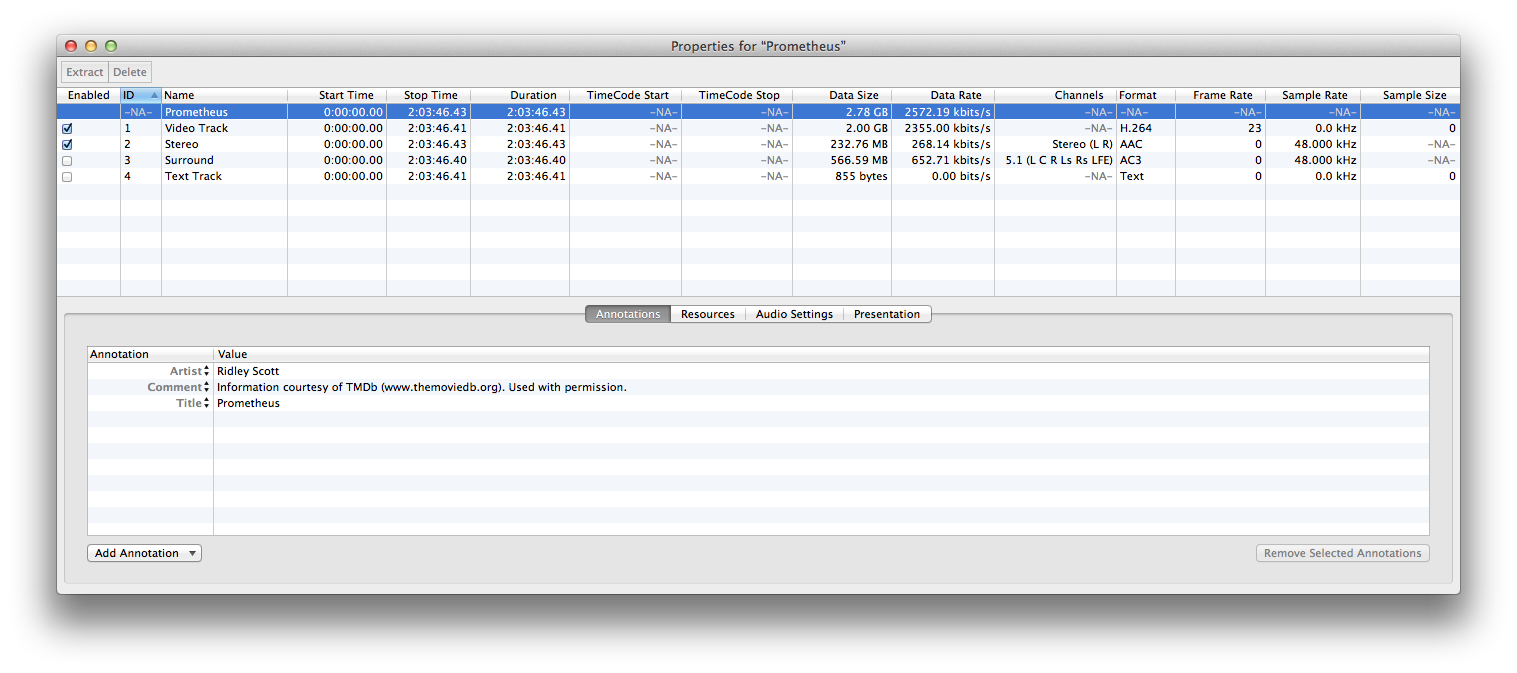
And also,is there any way to see which codec components i have in my quicktime player ?
Apple "Pro" Editing and third-party add-on codec compnents are normally stored for global use in the "~/Library/Quicktime" folder. Here is the configuration for my system:
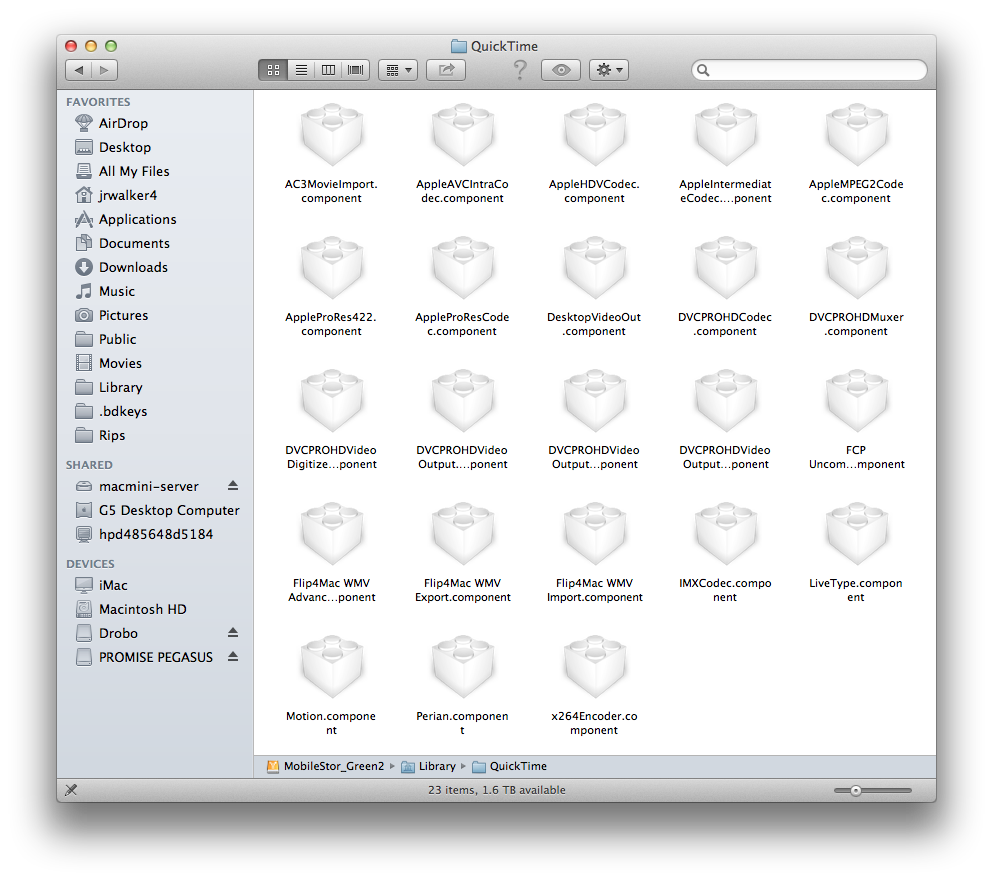
System, add-on AppleProResDecoder, and older QT 7 MPEG-2 Playback Component are all stored for blobal use in the "~/System/Library/QuickTime" folder as seen here:
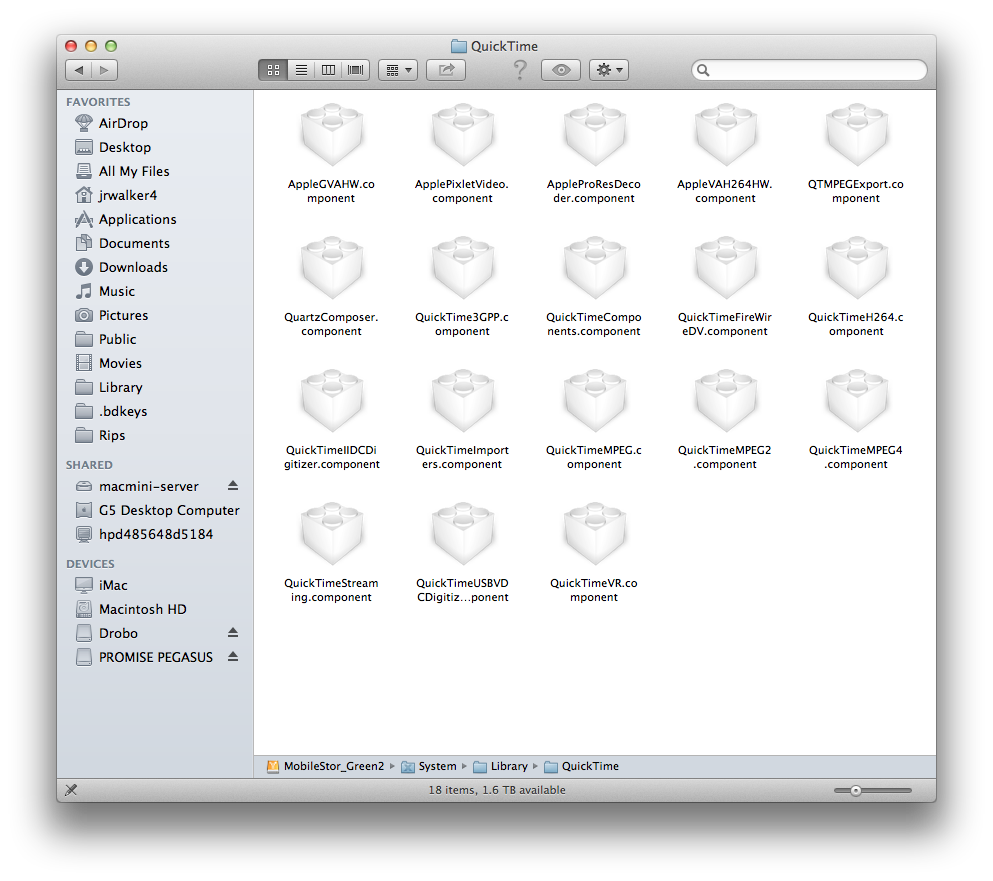
Codec components can also be installed in similar folders for "local user" use in each user account but this practice seems to have generally ceased with the release of Snow Leopard.
Suggest you check to see if your wife's third-party configuration includes the Perian codec component and your system does not since this is the codec which my sytsem defaults to for the playback of Sorenson/MP3 MOV content as seen here:

Good Luck!
