Well, all the permissions look right.
I have deleted all the directries under Caching and it recreates them with the right permissions.
I've moved the logging level to verbose and run it again and that seems to make no difference.
I have two files in the directory Logs
macpro:Logs XXXXXX$ ls -l
total 16
-rw-r--r-- 1 _assetcache _assetcache 1235 17 Dec 20:56 Debug.log
-rw-r--r-- 1 root _assetcache 929 17 Dec 20:56 LastState.plist
macpro:Logs XXXXXXX$
Debug.Log looks like
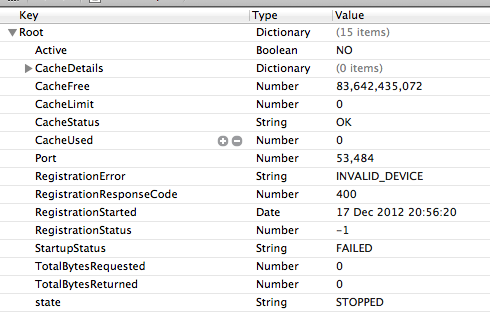
and LastState.plist looks like
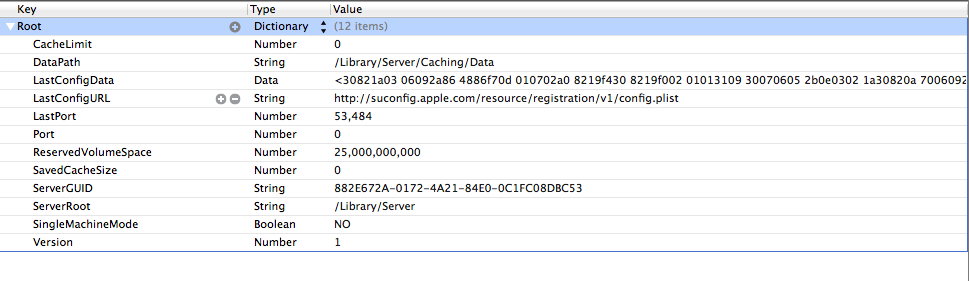
If I show the directory /Library/Server/Caching I get
macpro:Caching XXXXXX$ sudo ls -lR
Password:
total 0
drwxrwxr-x 3 _assetcache _assetcache 102 17 Dec 20:56 Config
drwxr-x--- 3 _assetcache _assetcache 102 17 Dec 20:56 Data
drwxr-xr-x 4 _assetcache _assetcache 136 17 Dec 20:56 Logs
./Config:
total 24
-rw-r--r-- 1 _assetcache _assetcache 10015 17 Dec 20:56 Config.plist
./Data:
total 40
-rw-r----- 1 _assetcache _assetcache 20480 17 Dec 20:56 AssetInfo.db
./Logs:
total 16
-rw-r--r-- 1 _assetcache _assetcache 1235 17 Dec 20:56 Debug.log
-rw-r--r-- 1 root _assetcache 929 17 Dec 20:56 LastState.plist
plutil -p looks OK (well to me it does)
macpro:Config rwillett$ plutil -p Config.plist
{
"ReservedVolumeSpace" => 25000000000
"LastConfigURL" => "http://suconfig.apple.com/resource/registration/v1/config.plist"
"SingleMachineMode" => 0
"Port" => 0
"SavedCacheSize" => 0
"LastPort" => 53484
"Version" => 1
"CacheLimit" => 0
"DataPath" => "/Library/Server/Caching/Data"
"LastConfigData" => <LOTS AND LOTS OF RANDOM DATA REMOVED AS I HAVE NO IDEA WHAT IT IS 🙂>
"ServerGUID" => "882E672A-0172-4A21-84E0-0C1FC08DBC53"
"ServerRoot" => "/Library/Server"
}
After all this good stuff, I still have the same error of
2012/12/17 20:56:19:750 Caching server started
2012/12/17 20:56:19:768 Server GUID is 882E672A-0172-4A21-84E0-0C1FC08DBC53
2012/12/17 20:56:19:787 Cache manager initialized, cache limit = unlimited, current cache size = 0 bytes
2012/12/17 20:56:19:787 xpcListener should be running
2012/12/17 20:56:19:788 HTTPServer: Started HTTP server on port 53484
2012/12/17 20:56:19:797 Retrieving configuration
2012/12/17 20:56:19:950 Request for configuration from http://suconfig.apple.com/resource/registration/v1/config.plist succeeded
2012/12/17 20:56:20:027 computerModelRules missing from configuration http://suconfig.apple.com/resource/registration/v1/config.plist
2012/12/17 20:56:20:112 Cleaning cache
2012/12/17 20:56:20:185 Cleanup succeeded.
2012/12/17 20:56:20:185 Registering for notifications
2012/12/17 20:56:20:188 Registering for service
2012/12/17 20:56:21:432 Request for registration from https://lcdn-registration.apple.com/lcdn/register failed: HTTP response 400, body "INVALID_DEVICE"
2012/12/17 20:56:21:436 Registration rejected.
2012/12/17 20:56:21:440 Flushing cache.
2012/12/17 20:56:21:440 Server is suspended. Will re-register in 3600 seconds.
2012/12/17 20:56:25:055 Server shutting down (15)
I'm surprised I'm the only person having this. It looks as if the system makes a connection to Apple, downloads some stuff and then rejects my registration.
I'm very puzzled.