I am back and I apologize for failing to meet my self imposed deadline. I had to get the redemption codes for the iLife applications that were supposed to be on my 'new' MBP, but weren't. That and other things interfered in trying to bring this misadventure to a close.
From the Sandisk website I followed this procedure:
I clicked on the HDD icon, the I did a COMMAND C.
I clicked on the USB icon and then a COMMAND V.
It then generated and administrative message:
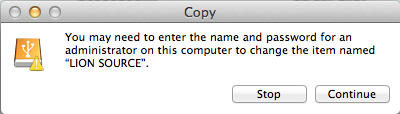
This the initiated the HDD to download onto the desktop a file folder of it's contents.
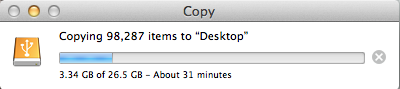
After this was completed I dragged the folder to the USB thumb drive. I got an administrative password request:

It took about two hours for this part of the process to complete:
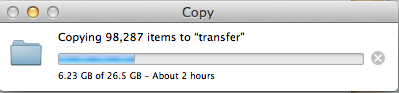
As you know, these estimates are often wrong, but not in this case.
I checked both drives to see if they both contained the same data. The only difference was that the HDD had the four files in a folder, whereas the USB thumb drive had the four files displayed individually. The size of the respective files were the same.
Again I tested the HDD and the USB thumb drive to see if they would function as a Lion restore HDD.
The source HDD displays the volume and the restore icon when I boot holding the OPTION KEY (The MBP icons also appear, total of 4 icons).
The USB does not. When I boot the MBP holding the OPTION key, only the Icons for the MBP appear.
I have two 32 Gb Sandisk USB thumb drives and have done this with both of them.
I find it difficult to believe that there is some thing peculiar with Sanddisk USB drives, but I suppose that cannot be dismissed. One thing I found to most curious is when I would trash these files it would take an inordinate amount of time to empty Trash. A good hour plus! I normally would expect Trash to be deleted in a minute or two for files of this size.
Unless you can come up with some stimulating recommendations to pursue this further, I am now tired beating my head against this wall and at least temporarily, if not for ever, closing this project.
I do thank you for your thoughts on this matter and I wish you the best of holiday seasons.
Ciao.