You get a full list of keyboard shortcuts from Aperture's "Help" menu:
Help > Keyboard shortcuts
If you have selected an image in the Browser, type "N" to assign a name. This will open a window like shown below.
It helps to assign names while browsing a project and not directly from the "Faces" view. This way you can limit the drop down list of suggested names to the few names you are using in the project.
I do not know a shortcut to assign a specific face, but if you assign the names sorted by persons, do first all images of person A, then person B, you can use copy and paste to transfer the name into the text field. Copy the name once, then use it in all other images.
Also, if you limit the suggestions to a project, only the names you used so far in this project, will appear in the drop down list. To assign the name "Donald Duck" typing "D" should suffice, if there is only one name starting with "D" in the project.

For example, after typing "B" in the text field for the next image:
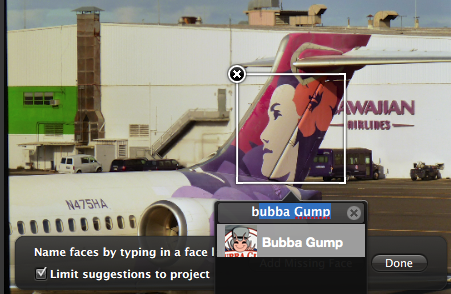
Adding Faces is still a lot of work, unfortunately.
Regards
Léonie