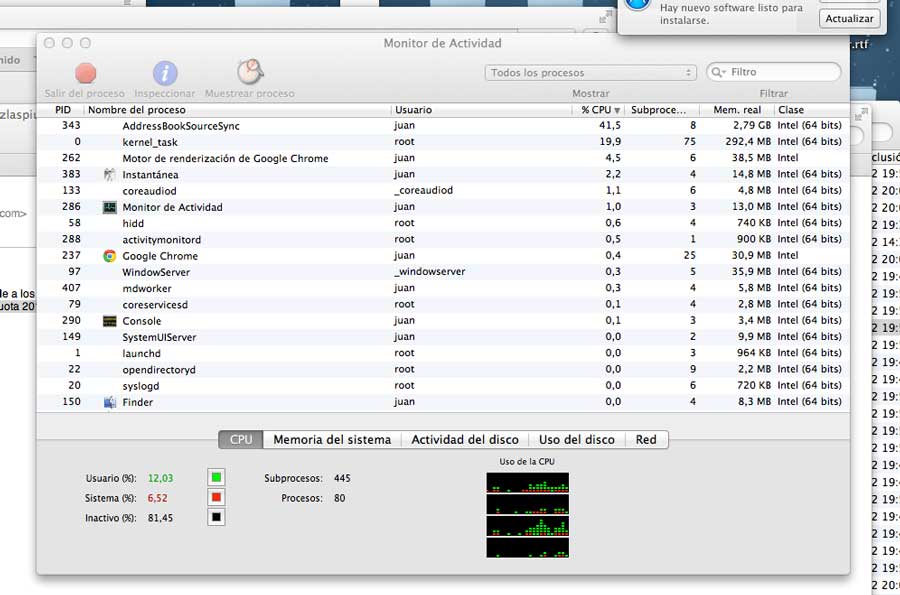Thanks!
I post the last 50 messages in console after system were running slow. (and attach the Activity Monitor window with processes sorted by CPU )
kindest regards!
juan
8/12/12 09:34:32,788 com.apple.launchd[1]: (com.apple.sleepservicesd[403]) Exited: Killed: 9
28/12/12 09:34:32,000 kernel[0]: memorystatus_thread: idle exiting pid 403 [SleepServicesD]
28/12/12 09:34:38,790 WindowServer[97]: reenable_update_for_connection: UI updates were finally reenabled by application "Mail" after 10.01 seconds (server forcibly re-enabled them after 1.00 seconds)
28/12/12 09:34:44,065 com.apple.launchd[1]: (com.apple.sleepservicesd[404]) Exited: Killed: 9
28/12/12 09:34:44,000 kernel[0]: memorystatus_thread: idle exiting pid 404 [SleepServicesD]
28/12/12 09:34:50,000 kernel[0]: (default pager): [KERNEL]: ps_select_segment - send HI_WAT_ALERT
28/12/12 09:34:52,199 WindowServer[97]: CGXDisableUpdate: UI updates were forcibly disabled by application "Mail" for over 1.00 seconds. Server has re-enabled them.
28/12/12 09:34:55,353 com.apple.launchd[1]: (com.apple.sleepservicesd[406]) Exited: Killed: 9
28/12/12 09:34:55,000 kernel[0]: memorystatus_thread: idle exiting pid 406 [SleepServicesD]
28/12/12 09:34:57,000 kernel[0]: (default pager): [KERNEL]: Switching ON Emergency paging segment
28/12/12 09:34:58,155 WindowServer[97]: reenable_update_for_connection: UI updates were finally reenabled by application "Mail" after 6.96 seconds (server forcibly re-enabled them after 1.00 seconds)
28/12/12 09:35:00,000 kernel[0]: memorystatus_thread: idle exiting pid 405 [cfprefsd]
28/12/12 09:35:06,385 com.apple.launchd[1]: (com.apple.sleepservicesd[409]) Exited: Killed: 9
28/12/12 09:35:06,000 kernel[0]: memorystatus_thread: idle exiting pid 409 [SleepServicesD]
28/12/12 09:35:07,000 kernel[0]: (default pager): [KERNEL]: ps_vstruct_transfer_from_segment - ABORTED
28/12/12 09:35:07,000 kernel[0]: (default pager): [KERNEL]: Failed to recover emergency paging segment
28/12/12 09:35:07,000 kernel[0]: macx_swapon SUCCESS
28/12/12 09:35:07,066 com.apple.launchd.peruser.501[134]: (com.apple.cfprefsd.xpc.agent[405]) Exited: Killed: 9
28/12/12 09:35:12,557 WindowServer[97]: CGXDisableUpdate: UI updates were forcibly disabled by application "Mail" for over 1.00 seconds. Server has re-enabled them.
28/12/12 09:35:14,757 WindowServer[97]: reenable_update_for_connection: UI updates were finally reenabled by application "Mail" after 3.20 seconds (server forcibly re-enabled them after 1.00 seconds)
28/12/12 09:35:16,221 Mail[294]: CoreAnimation: warning, deleted thread with uncommitted CATransaction; set CA_DEBUG_TRANSACTIONS=1 in environment to log backtraces.
28/12/12 09:35:17,502 com.apple.launchd[1]: (com.apple.sleepservicesd[410]) Exited: Killed: 9
28/12/12 09:35:17,000 kernel[0]: memorystatus_thread: idle exiting pid 410 [SleepServicesD]
28/12/12 09:35:19,319 com.apple.launchd.peruser.501[134]: (com.apple.cfprefsd.xpc.agent[411]) Exited: Killed: 9
28/12/12 09:35:19,000 kernel[0]: memorystatus_thread: idle exiting pid 411 [cfprefsd]
28/12/12 09:35:19,622 com.apple.launchd[1]: (com.apple.cfprefsd.xpc.daemon[408]) Exited: Killed: 9
28/12/12 09:35:19,000 kernel[0]: memorystatus_thread: idle exiting pid 408 [cfprefsd]
28/12/12 09:35:28,505 com.apple.launchd[1]: (com.apple.sleepservicesd[412]) Exited: Killed: 9
28/12/12 09:35:28,000 kernel[0]: memorystatus_thread: idle exiting pid 412 [SleepServicesD]
28/12/12 09:35:39,743 com.apple.launchd[1]: (com.apple.sleepservicesd[413]) Exited: Killed: 9
28/12/12 09:35:39,000 kernel[0]: memorystatus_thread: idle exiting pid 413 [SleepServicesD]
28/12/12 09:35:50,345 com.apple.launchd[1]: (com.apple.cfprefsd.xpc.daemon[416]) Exited: Killed: 9
28/12/12 09:35:50,000 kernel[0]: memorystatus_thread: idle exiting pid 416 [cfprefsd]
28/12/12 09:35:51,129 com.apple.launchd.peruser.501[134]: (com.apple.cfprefsd.xpc.agent[415]) Exited: Killed: 9
28/12/12 09:35:51,000 kernel[0]: memorystatus_thread: idle exiting pid 415 [cfprefsd]
28/12/12 09:35:51,387 com.apple.launchd[1]: (com.apple.sleepservicesd[414]) Exited: Killed: 9
28/12/12 09:35:51,000 kernel[0]: memorystatus_thread: idle exiting pid 414 [SleepServicesD]
28/12/12 09:35:56,698 WindowServer[97]: CGXDisableUpdate: UI updates were forcibly disabled by application "Instantánea" for over 1.00 seconds. Server has re-enabled them.
28/12/12 09:36:02,427 com.apple.launchd[1]: (com.apple.sleepservicesd[417]) Exited: Killed: 9
28/12/12 09:36:02,000 kernel[0]: memorystatus_thread: idle exiting pid 417 [SleepServicesD]
28/12/12 09:36:10,700 WindowServer[97]: disable_update_likely_unbalanced: UI updates still disabled by application "Instantánea" after 15.00 seconds (server forcibly re-enabled them after 1.00 seconds). Likely an unbalanced disableUpdate call.
28/12/12 09:36:13,530 com.apple.launchd[1]: (com.apple.sleepservicesd[419]) Exited: Killed: 9
28/12/12 09:36:13,000 kernel[0]: memorystatus_thread: idle exiting pid 419 [SleepServicesD]
28/12/12 09:36:19,228 WindowServer[97]: reenable_update_for_connection: UI updates were finally reenabled by application "Instantánea" after 23.53 seconds (server forcibly re-enabled them after 1.00 seconds)
28/12/12 09:36:19,610 WindowServer[97]: CGXSetEventCapture
28/12/12 09:36:21,000 kernel[0]: (default pager): [KERNEL]: ps_select_segment - send HI_WAT_ALERT
28/12/12 09:36:23,000 kernel[0]: (default pager): [KERNEL]: ps_vstruct_transfer_from_segment - ABORTED
28/12/12 09:36:23,000 kernel[0]: (default pager): [KERNEL]: Failed to recover emergency paging segment
28/12/12 09:36:23,000 kernel[0]: macx_swapon SUCCESS
28/12/12 09:36:24,603 com.apple.launchd[1]: (com.apple.sleepservicesd[420]) Exited: Killed: 9
28/12/12 09:36:24,000 kernel[0]: memorystatus_thread: idle exiting pid 420 [SleepServicesD]
28/12/12 09:36:31,561 com.apple.launchd[1]: (com.apple.cfprefsd.xpc.daemon[422]) Exited: Killed: 9
28/12/12 09:36:31,000 kernel[0]: memorystatus_thread: idle exiting pid 422 [cfprefsd]
28/12/12 09:36:31,857 com.apple.launchd.peruser.501[134]: (com.apple.cfprefsd.xpc.agent[421]) Exited: Killed: 9
28/12/12 09:36:31,000 kernel[0]: memorystatus_thread: idle exiting pid 421 [cfprefsd]
28/12/12 09:36:35,779 com.apple.launchd[1]: (com.apple.sleepservicesd[423]) Exited: Killed: 9
28/12/12 09:36:35,000 kernel[0]: memorystatus_thread: idle exiting pid 423 [SleepServicesD]