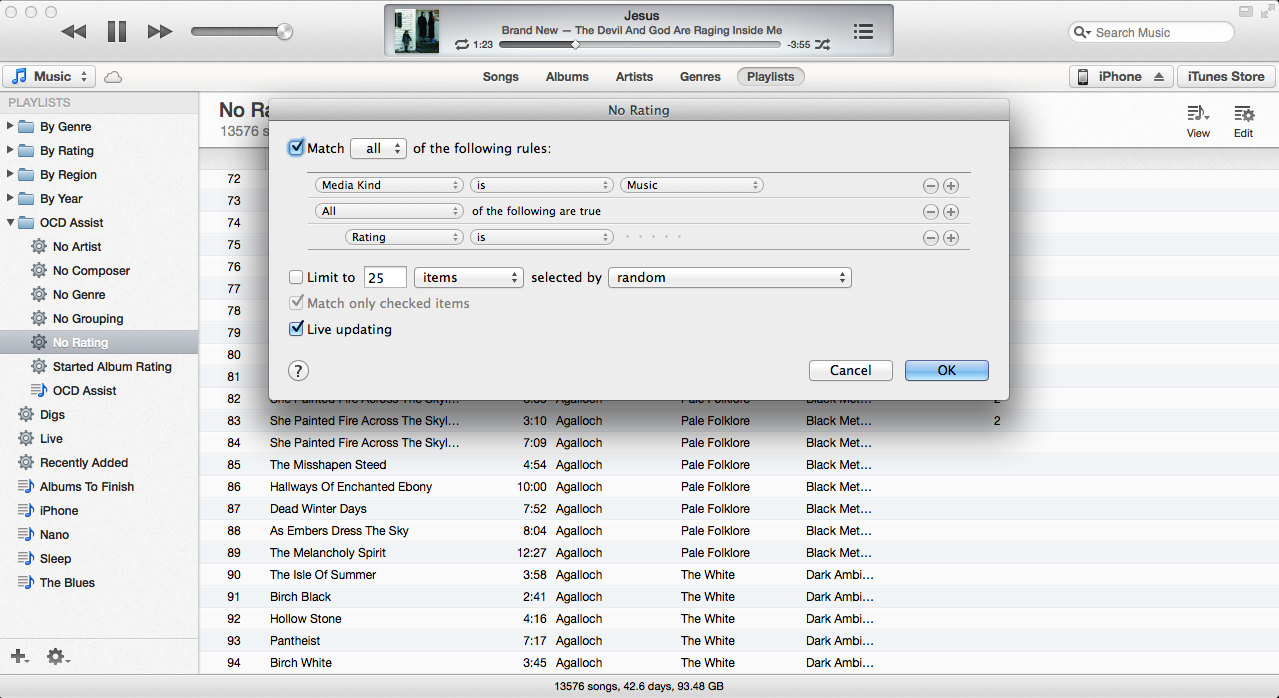I didn't think that smart playlists would work with half star ratings. However, I discovered that they do recognise the half star, but don't display it in the rule. It all depends on where you click on the star-scale. For example, if you wanted a smart playlist to show all songs you have rated four and a half stars, you click on the left side of the fifth star dot. In this example, it would show a four star rating in the rule, but show four and a half star rated songs in the actual playlist.
So, in your case, Edit Smart Playlist rule screen, click and drag from a star then to the left of the scale. It should recognise that you want all songs rated with nothing, rather than songs rated with half a star. Just make sure your click ends after being dragged past the actual scale. Confusing, I know.
Here is a screenshot of a smart playlist with the same idea of displaying all unrated songs that I created less than fifteen minutes ago.