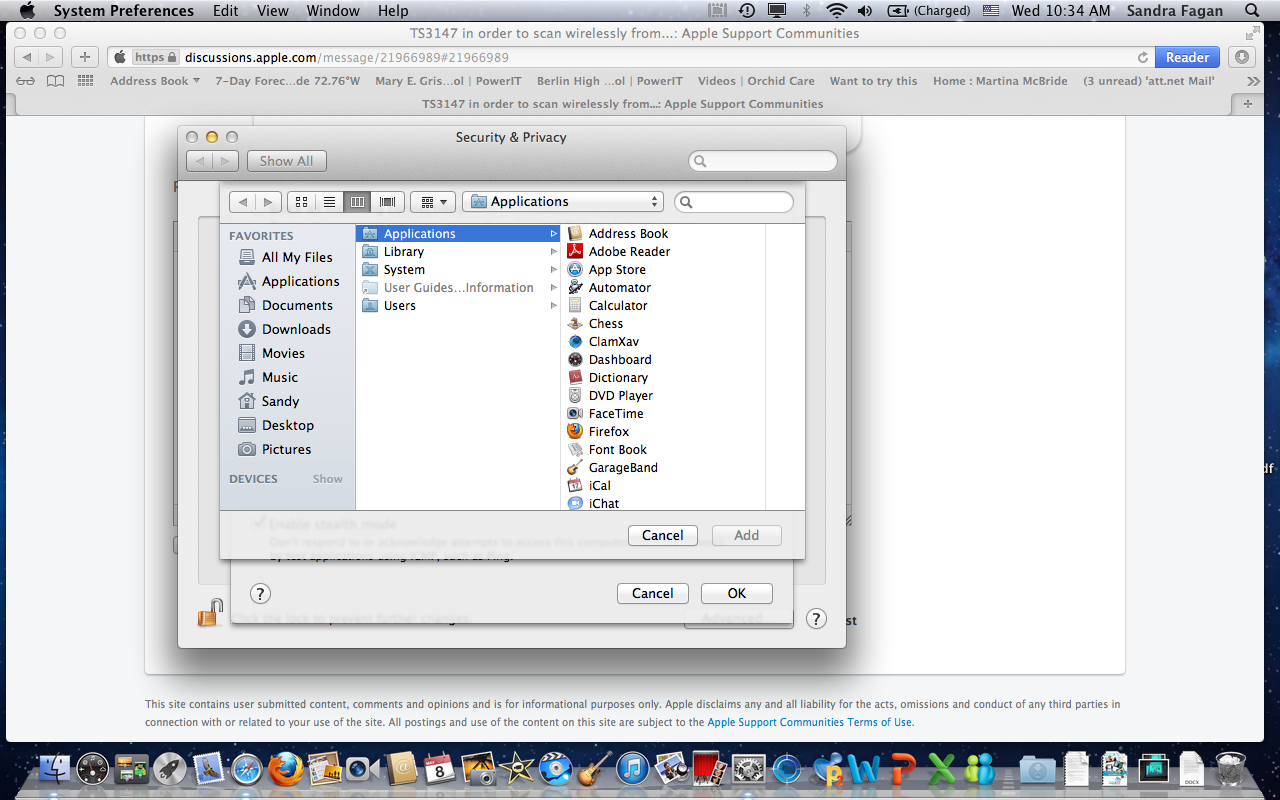fillopastry,
fillopastry wrote:
Hi,
Thanks for the reply. I tried adding the printer but there is no option when clicking +. It allows me to select an application, but not a device. Printer is on, but can't see it.. just the finder window showing folders and applications.

Any ideas?
fillopastry wrote:
Hi,
Thanks for the reply. I tried adding the printer but there is no option when clicking +. It allows me to select an application, but not a device. Printer is on, but can't see it.. just the finder window showing folders and applications.

Any ideas?
fillopastry wrote:
Hi,
Thanks for the reply. I tried adding the printer but there is no option when clicking +. It allows me to select an application, but not a device. Printer is on, but can't see it.. just the finder window showing folders and applications.

Any ideas?
On the bottom of the sidebar to the left you should see devices, and just to the right of the word devices you can hover your cusor and show shouls appear, click on that and see if you can then see your device and click on it to add to the "white" list.