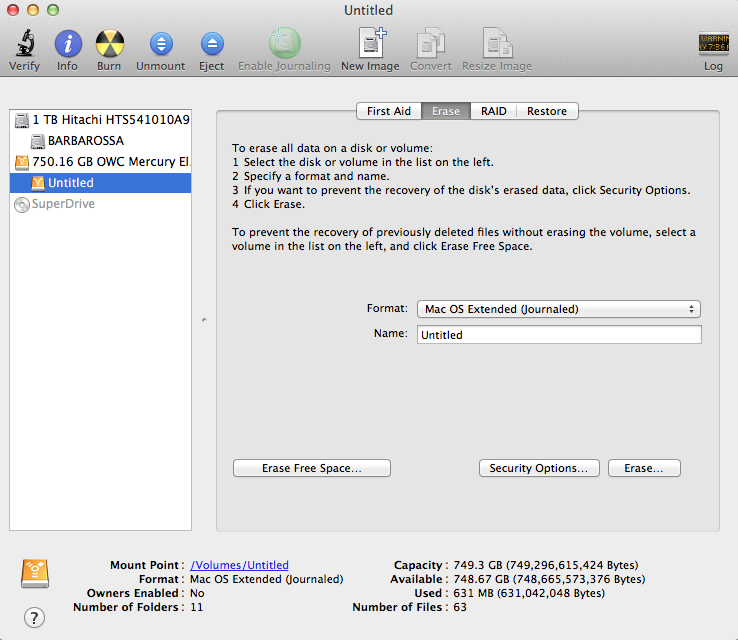One formats a HDD for Mac using DISK UTILITY, found in the Utilities folder in Applications.
Attach the HDD to your Mac and open Disk Utility.
Select ERASE from the menu bar.
Drag the new HDD icon into the Name field.
Select the Format from the format menu. If it is to be used only for Mac's, use 'Mac OS Extended (Journaled).
Then click on the ERASE button in the lower right of the display.
Your done in a few seconds and are ready to use it.
There are many that are available. I have had good results with Seagate, HGST and Toshiba. It is my understanding that so called 'green' HDDs are to be avoided.
Ciao.