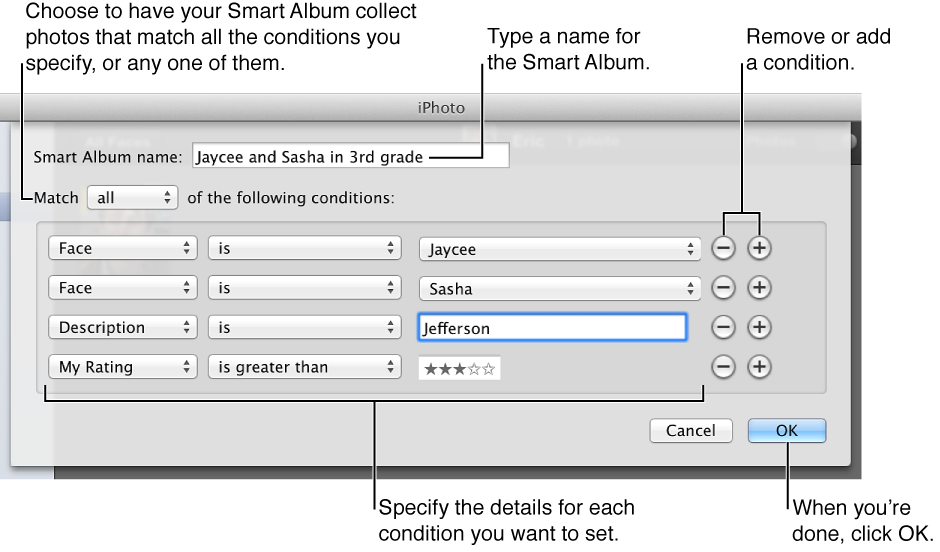An album is created by you and you add photos to it by dragging them there
A Smart album automatically adds photos that meet the criteria you set when you create it
iPhoto has a really neat feature called HELP
Give it a try - you will find it interesting
It includes videos tutorials and discussions about how to use iPhoto features
for example (for images use iPhoto Help - they do not post here from Help)
Create or change a Smart Album
A Smart Album is an album iPhoto creates for you, based on criteria you specify. When you import new photos that meet that criteria, the photos are added to your Smart Albums.
http://help.apple.com/iphoto/movies/en/apple-ilife-iphoto-tutorials_make_a_photo _album-us-20101020_640x360.mov
Watch the movie (about 2 minutes)
Make a photo album

HideTo create a Smart Album:
- Hold down the Option key while you click the Create button in the toolbar, and then choose Smart Album from the pop-up menu.

- Type a name for your Smart Album.
- Make your choices in the dialog that appears. You can set one condition or many.This Smart Album will contain photos of Martha and Maya that include “Jefferson” in the description and have a rating of more than three stars.
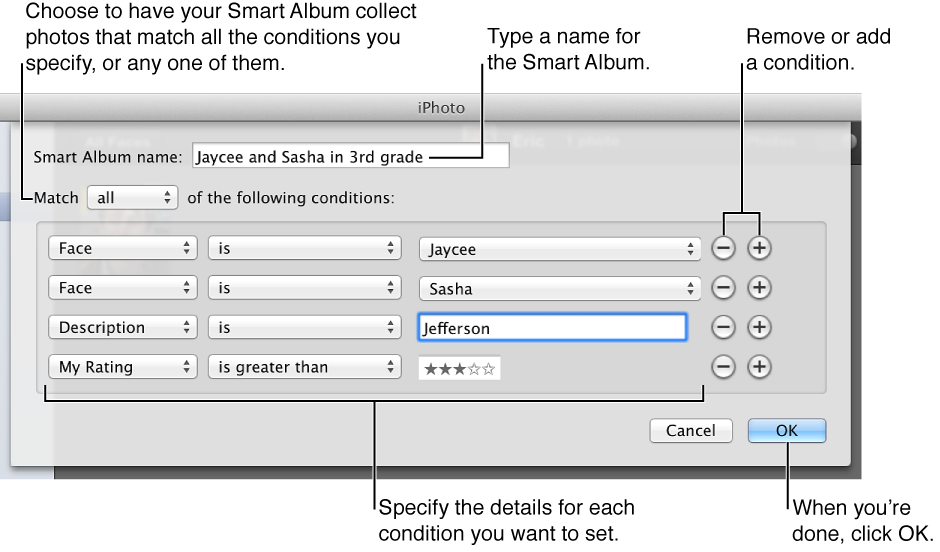
- Click OK.Your new Smart Album appears in your Source list. Select it to see all the photos currently in your library that meet the conditions you set.If you’re in full-screen view, click the Albums button in the toolbar to see the new Smart Album. If you don’t see the Albums button, click the button in the top-left corner of the window one or more times, until you see the toolbar change to the right one. Learn more about using the toolbar in full-screen view.
From now on, iPhoto automatically updates this album when any photo that matches its settings is added to or removed from your library.Tip: If you use Faces, you can quickly create a Smart Album of a person on your corkboard by dragging his or her Faces snapshot to an empty area of the Source list.
HideTo change the criteria a Smart Album uses:
- Select the Smart Album in the Source list.If you’re in full-screen view, click the Albums button in the toolbar to see all your albums. If you don’t see the Albums button, click the button in the top-left corner of the window one or more times, until you see the toolbar change to the right one. Learn more about using the toolbar in full-screen view.
- Choose File > Edit Smart Album.If you’re in full-screen view, hold down the Control key as you click the Smart Album you want to edit, and then choose Edit Smart Album from the shortcut menu.
- Make your changes in the Smart Album window, and then click OK.
HideTo change the order of photos in a Smart Album:
Select a Smart Album, and then choose View > Sort Photos > [option].You can’t drag photos in a Smart Album to rearrange them.
SEE ALSO
You also can just experiment and learn by doing
LN