mwoj00 wrote:
I have just purchased an apple time capsule used from ebay. I don't have the software discs or anything so please post a link to a downloadable version[for pc].
For xp sp3 http://support.apple.com/kb/DL1391
For win7 only http://support.apple.com/kb/DL1547
There is none for win8 yet.
You will never guess how I found those.. it begins with G.. a company that Apple hates but we love.. for seaching.
I am wondering if I could set it up using a pc and make it a place for backups and a wifi extender for my other network. I don't want it to be a wirelesss repeater because it is going on the otherside of the room so I want to be able to just plug in an ethernet cable. Please tell me what programs I need and exactly how to set it up. Thank You
You can do all those things..
Plug the TC into the computer by ethernet to do the setup..
Open the airport utility you just downloaded.. all setup is done via this utility.
1. Rename the TC, the wireless and the hard disk (if required) to SMB names.. short, no spaces, pure alphanumeric. This is mac version utility but the basic headings are the same.
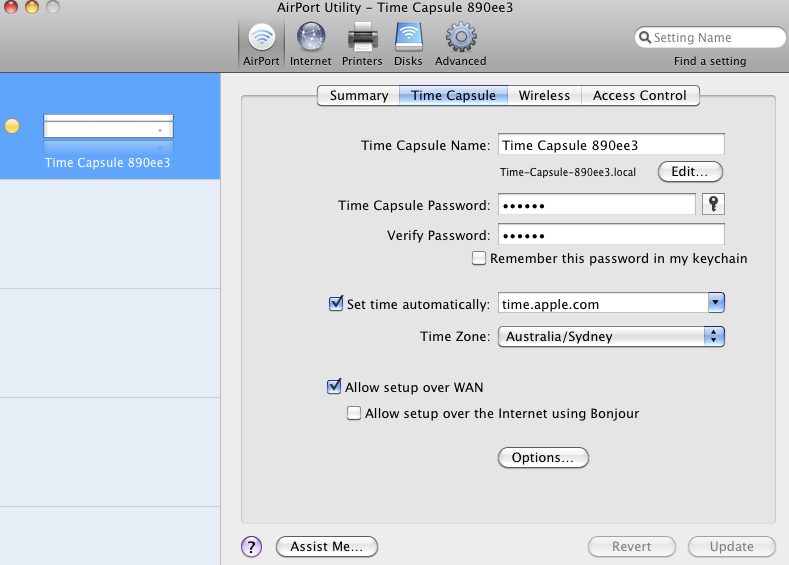
So get rid of that name.. and give it a simple name.. TCGenx whatever you like.. but no spaces.. no special characters.
Do the same on the wireless page and the disk page.
2. Set the TC to bridge mode.

3. Setup the wireless network.
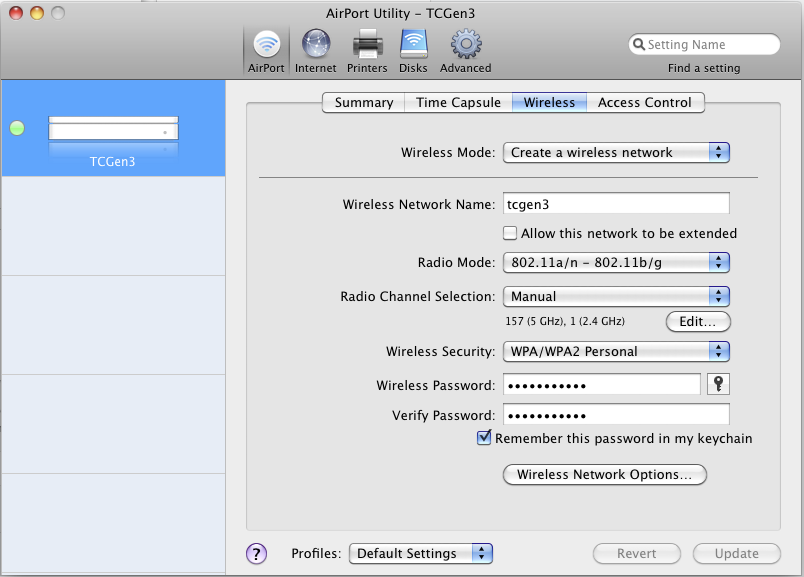
The setup is to create a wireless network.. set the mode but auto should be ok.. set wireless channels if you have issues but auto is probably ok there as well.
But this is my preferred setup.. also hit wireless network options and give a different name to 5ghz.
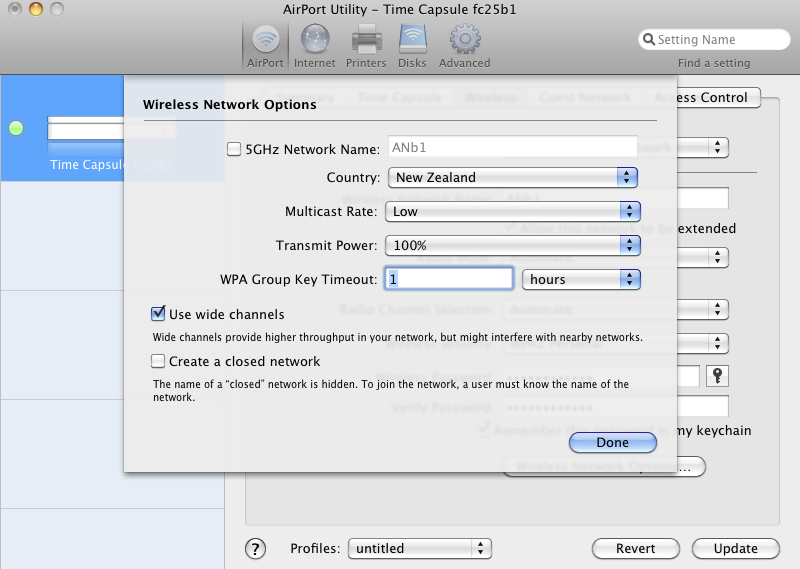
Make sure the country is correct.. etc.
4. Setup file sharing.
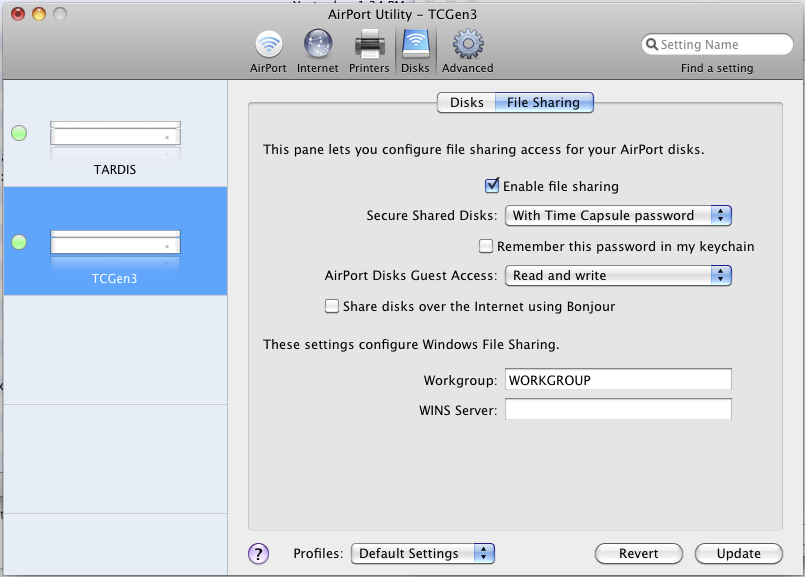
I turn on the guest account.. less security .. easier for windows.
Set the right workgroup.