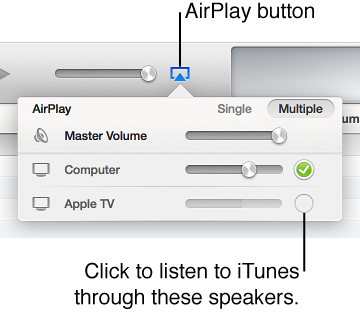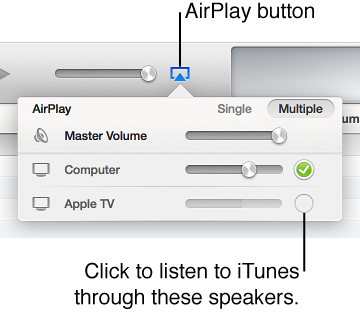Hi Fredin69,
Not sure if this will be helpful. We have JBL OnBeat , but ours are OnBeat Air speakers (they function over AirPlay). That being said, we had no trouble CONNECTING them to our iMac, but couldnt get any sound coming from them - similar to the problem you are having. It took a lot of research, looking through help files, etc to figure it out. In the end the solution is very simple, but finding it was excrutiating. (Come on APPLE - I shouldn't have to look so hard for answers to questions regarding the functionality of iTunes).
OK then. The AirPlay Button. Once you know its there, no problem. It is located to the immediate right of the iTUnes volume slider. I believe I read somewhere that it is used to select ANY speakers - not just AirPlay enabled. I copied and pasted info from the Help Files below. Of particular interest is the ability to set the VOLUME for the external speakers. Give it a shot. Hope it helps, and Good Luck!
(If this doesn't help, you might want to check your Bluetooth Settings .......)
Choose which speakers to use
- Use external speakers: Connect the speakers to your computer. iTunes plays through them and mutes the computer’s built-in speakers.
- Use speakers connected to an AirPort Express network, Apple TV, or another AirPlay-enabled device: Click the AirPlay button
 at the top of the iTunes window, and choose the speakers from the pop-up menu that appears.
at the top of the iTunes window, and choose the speakers from the pop-up menu that appears. - Use more than one set of speakers: Click Multiple in the AirPlay menu, and click
 next to the speakers you want to use. A checkmark
next to the speakers you want to use. A checkmark  appears next to any speakers you’re using.To set a maximum volume for a set of speakers, use the volume slider next to the speakers. To set a maximum volume for all speakers, use the Master Volume slider.
appears next to any speakers you’re using.To set a maximum volume for a set of speakers, use the volume slider next to the speakers. To set a maximum volume for all speakers, use the Master Volume slider.