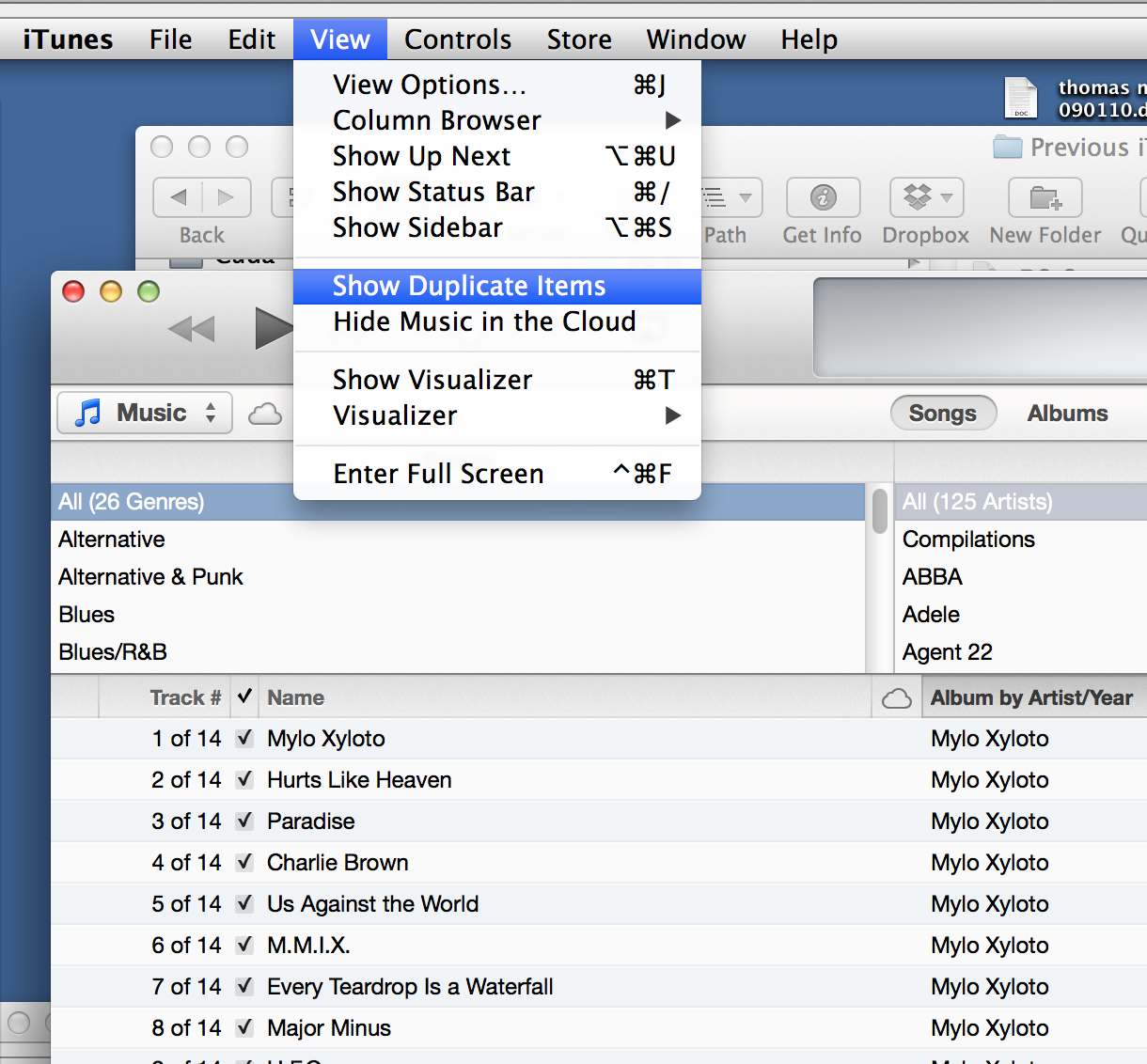This is a View context option. I am using iTunes 11.0.1, Mountain Lion.
Here is how you can see all duplicate songs (or just ones for an album)
Select the Songs mode from the tool bar in the iTunes window. You will see choices for Songs, Albums, Artists, Genres, ....
Then, using the top Tools bar (where the File, Edit, View, ... options are listed), Select the "View" option.
It will show you what View "context" (or mode) you are in (look in the second section).
In the image below, I am using the "View all songs mode" which causes sonds to be listed in the iTunes window, and the option to "Show Duplicates" flag appears in the menu. If you select Show Duplicates, then you will see the duplicates and the option is replaced by the View all Songs option. The two never appear together.