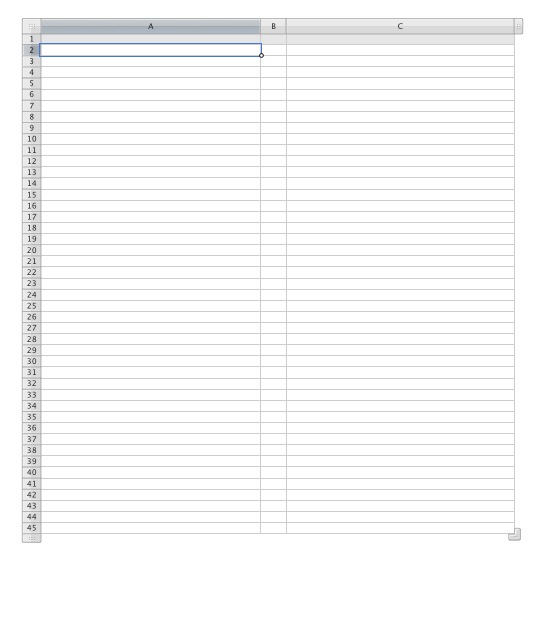Jerry, thanks for the idea.
It's spurred a little more understanding, but I'm not quite following yet. I do already have all the data entered.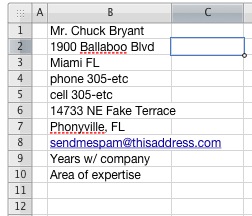
For example (above)—I do understand the general concept of, say, a formula for "Go get the street address from B2 and the email address from B8." And I've sifted through many of the formula options in Insert>Functions>More Functions. I just don't get how to USE them. I've skimmed Chapter 6 from the manual, especially pp. 122-124 on using formulas, but these don't quite seem to apply. I see how they'd matter with all sorts of calculations and so forth.
But I need to create only a simple address list, and occasionally change out a person's data for another's (in this case, B1:B10 -- and I'll refer to that range of cells as a record, since it includes everything for the person (I know "record" may indicate something else in common spreadsheet use.) The first time I just manually typed it all in so that I had a visible result of a 3x2—but then my boss changed the requirements, and some people have more rows than others, so some records changed length (number of rows). Since they need to appear alpha by last name, sometimes I'd have to do a lot of cutting and pasting. If I remove a record of someone named King, that throws off everything afterward. (and too often the change comes early in the alphabet—which means EVERYBODY moves)
By contrast, with the MS Works database and Avery forms, I recall removing a record and zzzip—if I recall correctly, the form adapts automatically. In DTP terms, I'd get automatic text flow from column one to column two, and column two would always begin with the first row of the next person's record. (Thinking back to Column Breaks in MS Word)
For now I've prevented the problem by the most low-tech method: using just a single column. No more worries about "text flow." Remove Ms. King from B47:B59, add Mr. Washinski as B153:B160, save, and all's ready to print. Since we're sending these out only as PDFs and not hard copies, I don't worry about it now taking twice as many pages (which would annoy me if it involved wasting paper)
From what I understand so far, for this fairly small job, it seems that setting up all the other stuff may be just overkill. But I would like to know *how* to go about doing this if my boss does decide he wants a file of, say, several hundred customers, instead of only a dozen board members.
Your image did give me the idea to create a template page that I'll attach below, though it's not exactly the same. I still don't quite get how to "reference a data table and pull in address data to be printed." If you have time to show a simple example, that's much appreciated, but honestly, no rush—it's nothing urgent. Thanks very much.
cb