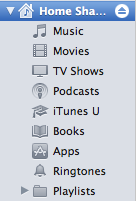How to use home sharing?
I have followed the info on how to use home sharing but it does not seem to work. I have I-Tunes 11 on both old and new computers. Old computer is using vista and new is using windows 8. Not sure if that is the issue.
Help!!!