I don't know about the original templates. I know that when you print from your own computer Pages will ask if you want to save the changes, at least in Snow Leopard and earlier systems, and if you say Save the printer information will be saved into the document. That can change if you use another printer.
I don't know how Pages templates behaves when you don't have used an printer but you do have printer driver installed on the computer by default even when you don't have a printer attached or specifically not installed the printer when the system was installed.
Check in the Page set up what options you have for getting a borderless page. Here are my options. Those with an triangle to the right have both with and without margin options. I have installed a printer driver for my Epson printer.
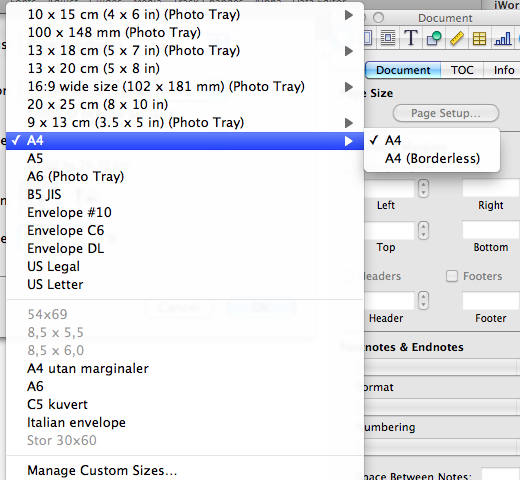
I don't know what happens with a PDF but my experience is you have to always check in printer preview that the settings for printout is what you want. Other computers doesn't care for what you have saved in a Pages document but print by their own settings. I think Pages is primarily meant to be printed from the computer you created the document on. If you don't you have to check the settings on the new computer.