A suggestion 🙂 .
Modify one of the existing Metadata Views thusly: On the Metadata Inspector, click the drop-down selector at near the top:
(Screenshot)
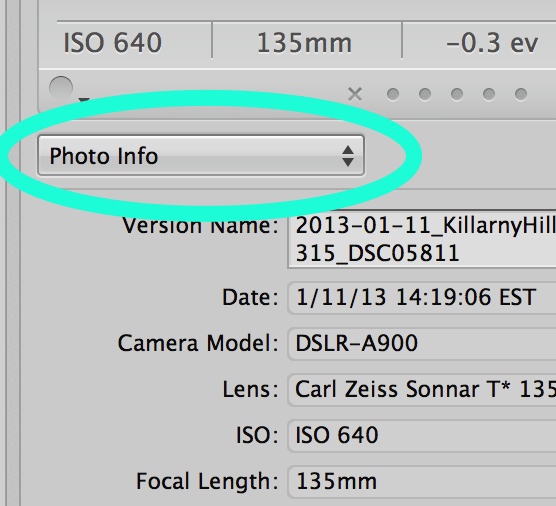
and select edit.
In the edit dialog, select "Photo Info" from the list on the left. Then scroll the list on the right and, in the "Aperture" section, make sure both "Pixel Size" and "Original Pixel Size" are checked.
(Screenshot)
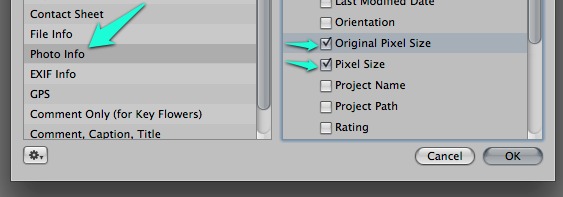
Close the dialog by clicking "OK". Now select the Metadata View "Photo Info" from the dropdown list on the Metadata Inspector. You should have a list with a dozen or so information fields showing, including both the ones you checked above.
"Original Pixel Size" should be called "Original's pixel size". It tells you size, in pixels, of the image you imported. On import, Aperture calls this an "Original". As noted by Léonie, your Originals are never altered by Aperture.
"Pixel Size" tells you the pixel size of the selected Image (or the Primary Selection if multiple Images are selected).
Now select an Image that has no adjustments. Apply any adjustment _except_ cropping. Neither the "Pixel Size", nor the "Original Pixel Size" should change.
Uncheck the Adjustment Brick(s) for whatever adjustments you added above. Now crop the Image. Cropping, as Frank explained, involves selecting a smaller area from your Original. The smaller area will have smaller pixel dimensions. The "Pixel Size" should report smaller numbers, while the "Original's Pixel Size" should remain unchanged.
Is that what you see?
Now add another adjustment to the cropped Image (you can just re-check a Brick you unchecked before). Neither pixel size should change.
Is that what you see?
Message was edited by: Kirby Krieger, who, alas, can distinguish binary opposites, but cannot reliably name them.