I'm not sure exactly what you're doing, but it doesn't sound right to me. You cannot create a Playlist which then "goes into the music section of your iPod" where it "gets mixed up with the rest of the music".
A Playlist is a list of songs that you want to have in one specific list, even though they are from different albums, artists, genres etc. Yes, the songs etc. will be in the same songs list as all your other music. But the list itself (those songs, in one list) will be under Playlists. Don't confuse "albums" with Playlists. (Yes, they are both lists of songs, to be played. But it's easier if you call an album an Album, not a playlist.)
You may already have done this first part, creating Playlists, but just in case, it's below. If you know this part, skip to the section beneath the dotted line.
Start by switching to your Playlists view:

and then click on the + icon in the bottom of the column:
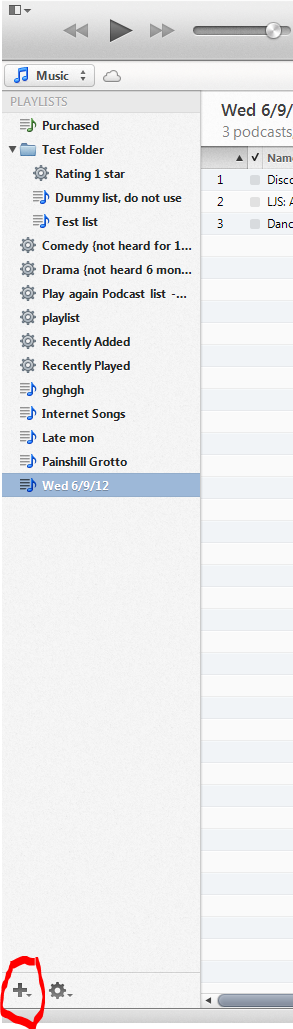
and select New Playlist (make sure it is not the "Smart Playlist" option); you will have a page like this:
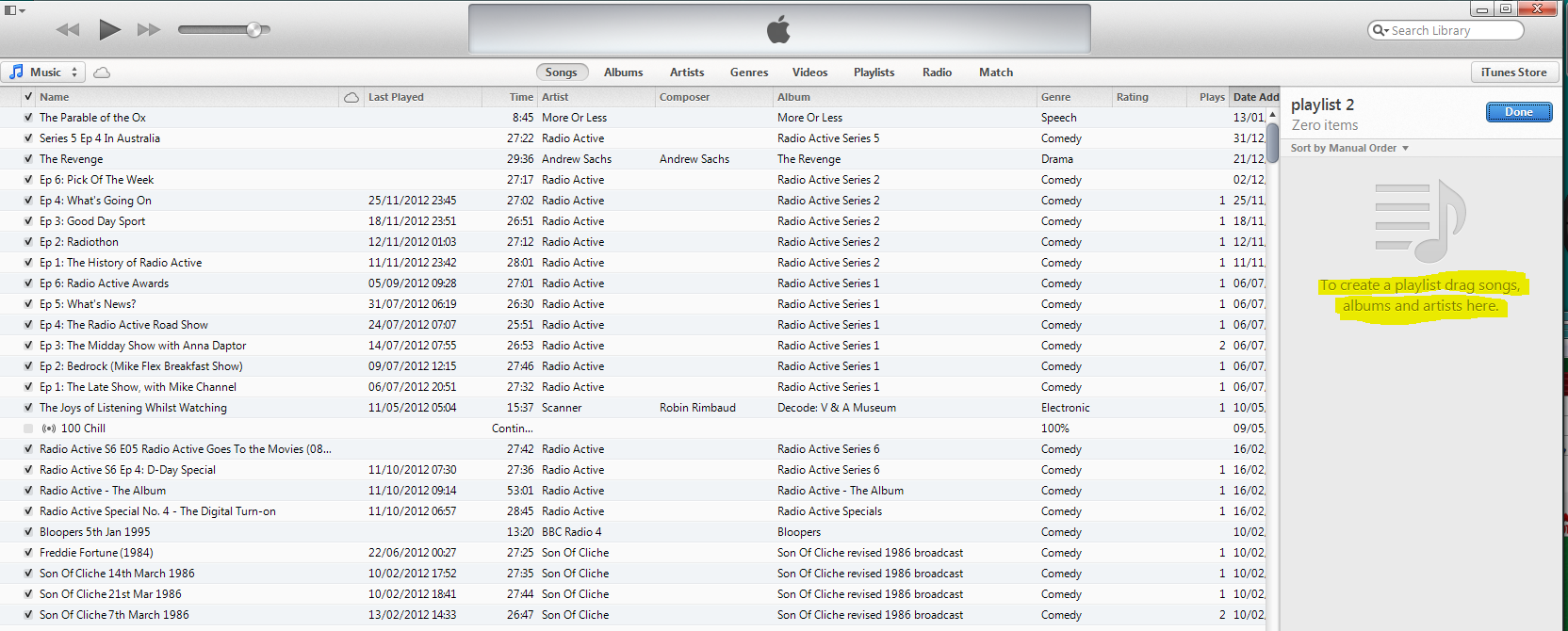
It shows your Songs view, where you can drag songs into a new playlist, on the right. You can also name the Playlist to whatever you want.
---------------------------
Sync the Playlist to your iPod.
If you use Sync to manage your iPod, then whe you connect the iPod and allow it to complete the Sync, your Playlists will go onto your iPod.
- On the iPod Classic, scroll down on the Main Menu or the Music Menu to Playlists and press the Select (centre) button to go into it. If the Playlist isn't there, let me know and I'll tell you how to display it.
- Scroll down and slect the Playlist you want.
You also asked how to get a Playlist created on your ipdo back into iTunes. This suggests that in fact, you already know everything I've said. But...
If you create an On-The-Go Playlist on your iPod Classic, a Sync will put it into your iTunes Library, under the Playlists section. iTunes should rename it as from New Playlist x to On-the-Go x where x is the next number available. It should also be put back on your iPod as On-The-Go x.