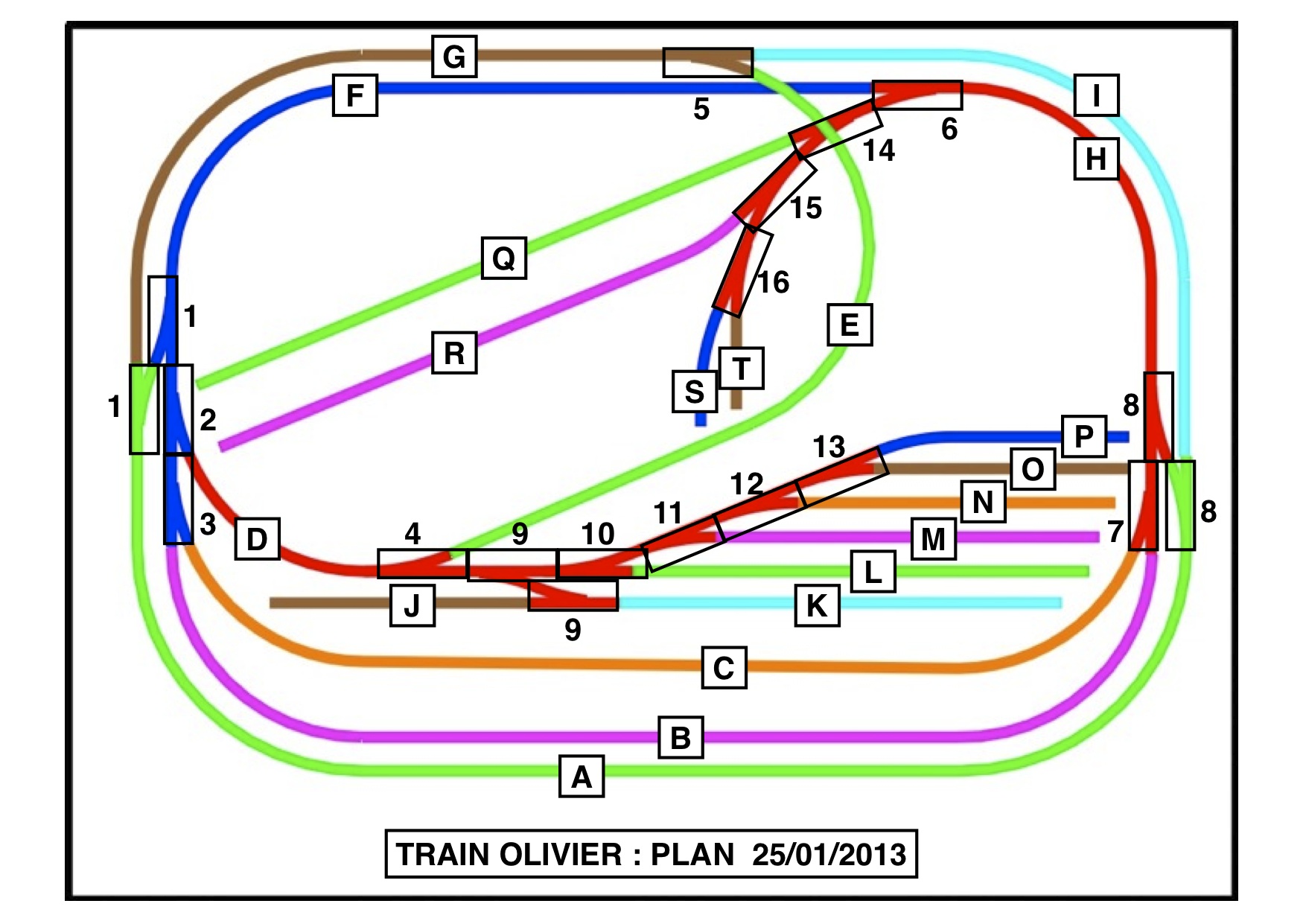Bonjour VAGRAI
1) To write math expressions in a text :
— Microsoft Office 2011 etc. for Mac use its included Equation Editor.
— OpenOffice.org (OOo) and NeoOffice : download free Dmath 3.3.
— iWork (Pages, Numbers, Keynote), download free MathType 6.7, fully functional for 30 days, then becomes « Lite » for life as good as the Microsoft equation editor ; it’s better than using Grapher’s equation editor (Applications > Utilities) because MathType can be called from Pages and allows editing equations by clicking the math expressions your text (details on MathType website) .
— Graph.app 2.3 in Mountain Lion is built to draw curves and surfaces from equations, so it uses an equation editor less powerful than mathType, but it’s easier typing expressions. You may get 2D 3D geometrical drawings from clever equations. Suggest a glance at http://y.barois.free.fr/grapher/ to know all about Grapher (83 pages Instructions for Use - Grapher) and some examples
2) Geometrical schema :
— GeoGebra is very popular and used by math teachers.
— Google SketchUp 8 was not built for mathematics but for architecture, but it’s very easy using it to draw 2D 3D surfaces and solid figures.
— ShapeOnYou.app allows simples geometrical figures http://pierre.chachatelier.fr/programmation/shapeonyou_en.php
3) Some useful websites for screen shots of geometrical schema :
http://www.mathcurve.com/
http://perso.orange.fr/roger.assouly/
Drawings files PDF, TIFF, JPG … can be inserted in an iWork window (Pages).
I hate LaTex : not necessary to write math books !
Au revoir VAGRAI,
YB24
Attachment : lines and curves were made with Google SketchUp 8, screen copied (Command-Shift-4), inserted on a Pages sheet to add letters figures rectangles title.
SketchUp allows drawing precisely an arc of circle 325 mm radius 22,5° angle for instance.